Loading
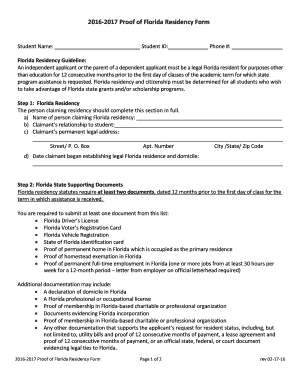
Get Proof Of Residency
How it works
-
Open form follow the instructions
-
Easily sign the form with your finger
-
Send filled & signed form or save
How to fill out the Proof Of Residency online
Filling out the Proof Of Residency form can be a straightforward process with the right guidance. This document is essential for individuals seeking to establish residency in Florida for educational purposes, ensuring they qualify for associated financial aid.
Follow the steps to complete your Proof Of Residency online.
- Press the ‘Get Form’ button to access the document and open it in your chosen editor.
- In the first section, enter the student’s name and ID. This information is vital for the processing of your residency status.
- Provide your phone number for any follow-up communications. Ensure that this is correct to avoid delays.
- Complete the Florida Residency section by entering the name of the person claiming residency, their relationship to the student, and their permanent legal address including street, apartment number, city, state, and zip code.
- Indicate the date when the claimant began establishing legal Florida residence and domicile.
- Next, check the box that corresponds to the citizenship status being claimed, either US resident or eligible non-citizen.
- Prepare to submit at least one supporting document proving citizenship. List of acceptable documents includes a birth certificate, U.S. passport, or other specified documents.
- Following this, proceed to provide two Florida state supporting documents that demonstrate residency for at least 12 consecutive months, such as a Florida driver’s license or utility bills.
- Once all necessary sections are filled in, review the form for accuracy and completeness. Make sure all required fields are properly completed.
- Finally, save your changes, then download, print, or share the form along with all supporting documents to the appropriate financial aid office.
Complete your Proof Of Residency online to ensure your eligibility for financial assistance.
Related links form
To quickly get proof of address, consider requesting documents from your bank or utility companies. Use online banking or customer service to expedite sending necessary forms and statements. Additionally, you can access template services like US Legal Forms to streamline the creation of essential proof of residency documents.
Industry-leading security and compliance
US Legal Forms protects your data by complying with industry-specific security standards.
-
In businnes since 199725+ years providing professional legal documents.
-
Accredited businessGuarantees that a business meets BBB accreditation standards in the US and Canada.
-
Secured by BraintreeValidated Level 1 PCI DSS compliant payment gateway that accepts most major credit and debit card brands from across the globe.


