Loading
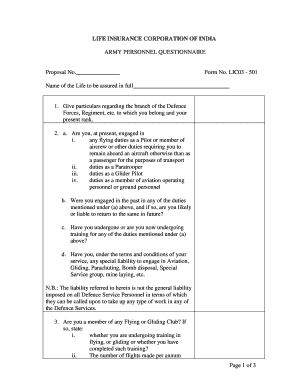
Get Lic Army Questionnaire Form
How it works
-
Open form follow the instructions
-
Easily sign the form with your finger
-
Send filled & signed form or save
How to fill out the Lic Army Questionnaire Form online
Filling out the Lic Army Questionnaire Form accurately is essential for securing life insurance. This guide provides step-by-step instructions to help you complete the form online with confidence and ease.
Follow the steps to successfully complete the Lic Army Questionnaire Form online.
- Click ‘Get Form’ button to obtain the Lic Army Questionnaire Form and open it in your preferred editor.
- Enter your proposal number in the space provided at the top of the form.
- Fill out the full name of the person to be assured in the designated field.
- Provide details about your branch of the Defence Forces, regiment, and current rank.
- In section 2, answer the questions about your engagement in flying or hazardous duties by selecting the appropriate responses and providing additional information when prompted.
- Indicate if you are a member of any Flying or Gliding Club and provide details regarding your training status and flight frequency.
- Complete the declaration at the bottom of the form, ensuring all statements are truthful.
- If applicable, the form must be signed by a witness and must include their occupation and address.
- Once all fields are filled out, review your responses for accuracy. Save changes and download the form, or print it for submission.
Complete your Lic Army Questionnaire Form online today for a smoother application process.
To fill the LIC nomination form 3750 PDF, first download it from the official LIC website or the uslegalforms platform. Fill in the required details regarding the nominee's information and your own policy details accurately. Double-check all entries to reduce errors, and submit the form according to the instructions provided to ensure the nomination process goes smoothly.
Industry-leading security and compliance
US Legal Forms protects your data by complying with industry-specific security standards.
-
In businnes since 199725+ years providing professional legal documents.
-
Accredited businessGuarantees that a business meets BBB accreditation standards in the US and Canada.
-
Secured by BraintreeValidated Level 1 PCI DSS compliant payment gateway that accepts most major credit and debit card brands from across the globe.


