Loading
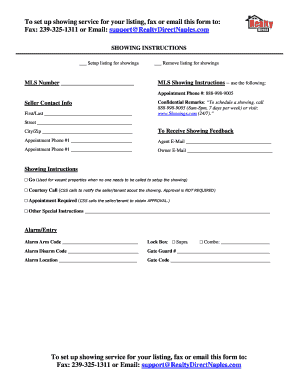
Get Css Showing Instruction Form.doc
How it works
-
Open form follow the instructions
-
Easily sign the form with your finger
-
Send filled & signed form or save
How to fill out the CSS Showing Instruction Form.doc online
Filling out the CSS Showing Instruction Form.doc online is a straightforward process that allows you to provide essential showing instructions for a property. This guide offers step-by-step instructions to ensure that all users can successfully complete the form with confidence.
Follow the steps to complete the form effectively.
- Click the ‘Get Form’ button to access the form and open it in your preferred editing tool.
- Indicate whether you are setting up or removing showing services for your listing by checking the appropriate box. Fill in the MLS Number for your property.
- Provide the seller's contact information, including their first and last name, and any relevant details in the Seller Contact Info section.
- In the Confidential Remarks, include the appointment phone number for showings. Ensure the information is clear and accessible.
- Fill in the street address and city/zip code of the property to assist in locating it for showings.
- For receiving showing feedback, enter the appointment phone number, followed by the agent's email and owner's email for relevant notifications.
- Specify the showing instructions: choose 'Go', 'Courtesy Call', 'Appointment Required', or add any Other Special Instructions as needed.
- If applicable, enter the alarm and entry information, including alarm arm and disarm codes, lockbox type, gate guard number, and any combination codes.
- Review all entered information carefully to ensure accuracy.
- Once completed, save your changes, and you can choose to download, print, or share the form via fax or email as instructed at the beginning and end of the document.
Start completing your CSS Showing Instruction Form.doc online today for a smooth showing process.
Industry-leading security and compliance
US Legal Forms protects your data by complying with industry-specific security standards.
-
In businnes since 199725+ years providing professional legal documents.
-
Accredited businessGuarantees that a business meets BBB accreditation standards in the US and Canada.
-
Secured by BraintreeValidated Level 1 PCI DSS compliant payment gateway that accepts most major credit and debit card brands from across the globe.


