Loading
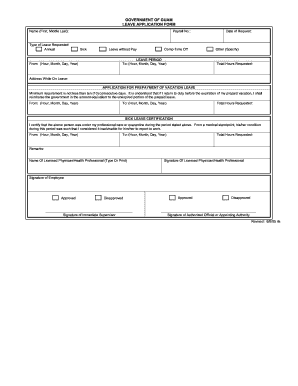
Get Government Of Guam Leave Form 2020-2025
How it works
-
Open form follow the instructions
-
Easily sign the form with your finger
-
Send filled & signed form or save
How to fill out the Government Of Guam Leave Form online
Filling out the Government Of Guam Leave Form online can streamline the process of requesting leave. This guide provides a clear, user-friendly approach to completing each section of the form to ensure that your application is accurately submitted.
Follow the steps to complete the form effectively.
- Click ‘Get Form’ button to retrieve the Government Of Guam Leave Form and open it for editing.
- Begin by entering your full name in the 'Name' field, including your first, middle, and last name to clearly identify yourself.
- Select the type of leave you are requesting by ticking the corresponding box next to options such as annual leave, sick leave, leave without pay, comp-time off, or other. If you select 'other', provide specifics in the adjacent field.
- Fill in your payroll number to facilitate tracking and processing of your leave request.
- Specify the leave period by entering the start (From) and end (To) dates and times for your leave. Ensure this information is accurate to avoid delays.
- Indicate the date of your leave request in the designated field to establish a clear record of your application submission.
- Input the total hours you are requesting for leave, ensuring clarity on the duration of your absence.
- If applying for prepaid vacation leave, follow the outlined requirements regarding the minimum consecutive days and fill out the applicable dates and total hours requested.
- For sick leave certification, include the start and end dates as well as total hours requested. A licensed physician or health professional must certify your condition, requiring their name and signature.
- Complete the remarks section if applicable to provide additional clarifications about your request.
- Sign the form to confirm that all information is accurate. Include the signature of your immediate supervisor for approval, along with the authorized official's signature.
- Once all fields are completed, you can review the form for any errors. Save your changes, then download, print, or share the form as needed.
Take the first step towards your leave application by completing the Government Of Guam Leave Form online today.
Writing a personal leave request involves clearly stating your name, position, and the desired dates for your leave. You should also outline the reasons for your request in a concise manner. Utilizing the Government Of Guam Leave Form can guide you through the essential elements, ensuring your request is both professional and complete.
Industry-leading security and compliance
US Legal Forms protects your data by complying with industry-specific security standards.
-
In businnes since 199725+ years providing professional legal documents.
-
Accredited businessGuarantees that a business meets BBB accreditation standards in the US and Canada.
-
Secured by BraintreeValidated Level 1 PCI DSS compliant payment gateway that accepts most major credit and debit card brands from across the globe.


