Loading
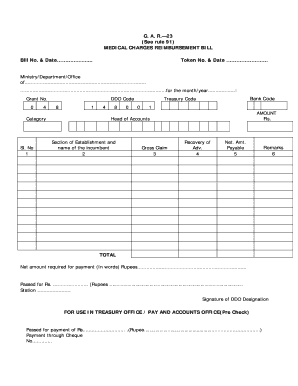
Get Gar 23 Form 2020-2026
How it works
-
Open form follow the instructions
-
Easily sign the form with your finger
-
Send filled & signed form or save
How to fill out the Gar 23 Form online
Filling out the Gar 23 Form online can streamline the process of claiming medical charges reimbursement. This guide will provide you with clear, step-by-step instructions to ensure that you complete the form accurately and effectively.
Follow the steps to complete the Gar 23 Form with ease
- Click ‘Get Form’ button to obtain the form and open it in your preferred browser or editor.
- Enter the bill number and date in the designated fields at the top of the form. Ensure that these details are accurate, as they are necessary for processing your claim.
- Fill in the token number and date to reference your specific transaction. This information is important for tracking your request.
- Specify the ministry, department, or office responsible for processing your reimbursement request. Include the complete name for clarity.
- Indicate the grant number, DDO code, and treasury code in their respective sections. This is crucial for categorizing your reimbursement accurately.
- Complete the amount field with the total amount you are claiming, ensuring it is in accordance with the relevant medical expenses incurred.
- In the category section, select whether the claim falls under category A, B, or C based on the relevant classification of services or treatments received.
- List the head of accounts and section of establishment, along with the name of the incumbent, in the specified area to provide transparency and proper routing of funds.
- Fill in the gross claim amount and any recovery of advance claimed. Calculate and enter the net amount payable.
- Make any necessary remarks relevant to your claim in the remarks section to provide additional context.
- At the bottom, write the total net amount required for payment in words, followed by the numerical figure.
- Secure the approval signature from the DDO designating their title, signifying that the claim has been reviewed and passed.
- For the treasury office or pay and accounts office section, ensure all relevant checks have been conducted, and fill in fields related to payment through cheque, including cheque details if applicable.
- Finally, save your changes, download the completed form, and print it for your records. You may also choose to share it if required.
Start filling out your Gar 23 Form online today for a smoother reimbursement process.
Industry-leading security and compliance
US Legal Forms protects your data by complying with industry-specific security standards.
-
In businnes since 199725+ years providing professional legal documents.
-
Accredited businessGuarantees that a business meets BBB accreditation standards in the US and Canada.
-
Secured by BraintreeValidated Level 1 PCI DSS compliant payment gateway that accepts most major credit and debit card brands from across the globe.


