Loading
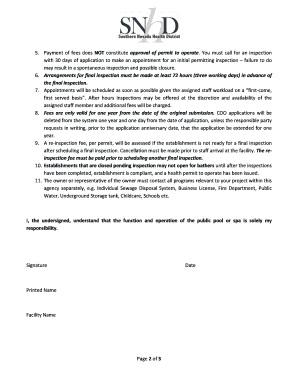
Get Who To Contact On Change Of Ownership Nv
How it works
-
Open form follow the instructions
-
Easily sign the form with your finger
-
Send filled & signed form or save
How to fill out the Who To Contact On Change Of Ownership Nv online
This guide provides a detailed overview of filling out the Who To Contact On Change Of Ownership Nv form, designed to help users navigate the process with ease. By following the steps outlined below, individuals can ensure that all necessary information is correctly submitted for a smooth ownership transition.
Follow the steps to accurately complete the form online.
- Press the ‘Get Form’ button to access the Who To Contact On Change Of Ownership Nv form in your browser.
- Begin by filling in the ownership information section, which includes selecting the type of ownership (corporation, partnership, LLC, or sole proprietor) and providing the owner's address, including street, city, state, and zip code.
- In the owner contact information field, enter the phone number and email address to ensure proper communication.
- Next, move to the location information section, where you will provide the facility name and address, just as you did in the previous step.
- Complete the facility contact information section by providing a phone number and email address for the facility.
- Indicate billing preferences by checking the appropriate box that corresponds with how you want the billing information sent (owner address, location address, or another address).
- Proceed to the facility information section to answer whether the facility is currently open and operating. If it is closed, prepare to remain closed until inspected and approved.
- Answer questions regarding ownership documents, remodel status, septic tank usage, and water supply type, providing accurate details to avoid delays.
- Finally, ensure that you sign and date the form, including a printed name of the owner before submission.
- After completing the form, you can save your changes, download, print, or share the form as needed.
Begin completing your documents online today to ensure a seamless transition in ownership.
Provide a current Connecticut Insurance Card, in your name, for the vehicle. Completed Application for Registration and Title (form H-13B). Download the form, fill out online, and print to bring with you. You would be designated as the purchaser, and your immediate family member designated as the seller.
Industry-leading security and compliance
US Legal Forms protects your data by complying with industry-specific security standards.
-
In businnes since 199725+ years providing professional legal documents.
-
Accredited businessGuarantees that a business meets BBB accreditation standards in the US and Canada.
-
Secured by BraintreeValidated Level 1 PCI DSS compliant payment gateway that accepts most major credit and debit card brands from across the globe.


