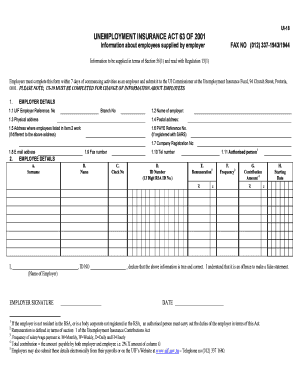
Get Ui18 Form 2020-2026
How it works
-
Open form follow the instructions
-
Easily sign the form with your finger
-
Send filled & signed form or save
How to fill out the Ui18 Form online
The Ui18 Form is a crucial document for employers, providing necessary information about their employees in compliance with the Unemployment Insurance Act. This guide will help you navigate the process of filling out the form online, ensuring that you complete it accurately and efficiently.
Follow the steps to complete the Ui18 Form online.
- Click ‘Get Form’ button to obtain the form and open it in the editor.
- Enter the employer details, including the UIF Employer Reference number, Branch number, name of the employer, and physical and postal addresses. Ensure that all contact information is correct, including the PAYE Reference number and Company Registration number if applicable.
- Provide contact information by entering the employer's email address, fax number, and telephone number. Also, list the name of the authorized person responsible for filling out the form.
- For employee details, begin with the surname and first name of each employee. Next, input the clock number, ID number, remuneration amount, and the frequency of payment (monthly, weekly, daily, or hourly). Specify the starting date of employment for each individual and calculate the contribution amount required.
- Once all necessary fields have been filled, review the information for accuracy. Then, include the declaration by the employer, providing their name and ID number along with the employer's signature.
- Finally, save your changes. You will have the option to download, print, or share the form as needed.
Make sure to complete the Ui18 Form online today to comply with the necessary regulations.
Filling out a personal credential disclosure form requires you to provide your essential information, including your academic and professional qualifications. You should also list any relevant certifications and licenses. Remember to review your entries for accuracy before signing the document. Using the Ui18 Form can help streamline this process by providing a structured format for your disclosures.
Industry-leading security and compliance
-
In businnes since 199725+ years providing professional legal documents.
-
Accredited businessGuarantees that a business meets BBB accreditation standards in the US and Canada.
-
Secured by BraintreeValidated Level 1 PCI DSS compliant payment gateway that accepts most major credit and debit card brands from across the globe.


