Loading
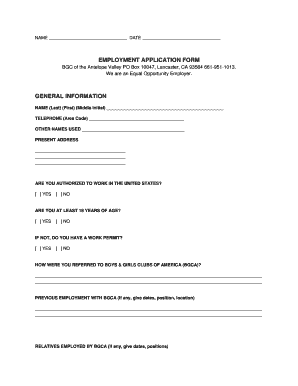
Get Content Form
How it works
-
Open form follow the instructions
-
Easily sign the form with your finger
-
Send filled & signed form or save
How to fill out the Content Form online
Filling out the Content Form online is a straightforward process that requires careful attention to detail. This guide provides clear instructions for each section of the form to ensure you accurately complete it and submit your application efficiently.
Follow the steps to successfully complete the Content Form online.
- Click the ‘Get Form’ button to access the Content Form and open it in your browser for editing.
- Begin with the general information section. Enter your name, telephone number, and any other names you have used. Make sure to provide your current address accurately.
- Indicate your authorization to work in the United States by selecting 'Yes' or 'No' accordingly. If you are not of legal age, indicate whether you possess a work permit.
- Describe how you were referred to the Boys & Girls Clubs of America in the designated field. This may include the name of a person or an advertisement.
- If applicable, outline any previous employment you have had with the Boys & Girls Club. Provide dates, positions held, and locations.
- If you have relatives employed by the Boys & Girls Club, please state their names, roles, and dates of employment.
- Disclose any criminal history by selecting 'Yes' or 'No.' If you answer 'Yes,' provide a detailed explanation regarding the conviction.
- Specify the position you are applying for, along with your expected salary and availability for work.
- Complete the education section by listing all schools attended, including college, high school, and any additional schools. Make sure to include your major and whether you graduated.
- In the work experience section, begin with your most recent job. For each position, provide the company name, your title, address, dates of employment, and a brief description of your duties.
- Indicate your typing speed and list any relevant software skills in the corresponding sections. Also, answer whether you can perform the job with or without reasonable accommodation.
- Authorize the release of employment reference information by placing your initials in the appropriate space. This will allow your former employers to provide information about your work history.
- Finally, review the job applicant agreement section, sign, and date the form. Ensure your consent is clear.
- Once the form is completely filled out, save the changes. You can also download, print, or share the form as needed.
Start completing your Content Form online today!
Content is what is being presented to the audience, or what the movie is about on the surface. Form is how the movie is presented. For example, two very different films can share the same content, form being what makes them different from one another.
Industry-leading security and compliance
US Legal Forms protects your data by complying with industry-specific security standards.
-
In businnes since 199725+ years providing professional legal documents.
-
Accredited businessGuarantees that a business meets BBB accreditation standards in the US and Canada.
-
Secured by BraintreeValidated Level 1 PCI DSS compliant payment gateway that accepts most major credit and debit card brands from across the globe.


