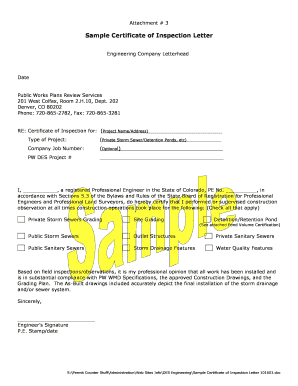
Get Certificate Of Inspection Pdf
How it works
-
Open form follow the instructions
-
Easily sign the form with your finger
-
Send filled & signed form or save
How to fill out the Certificate Of Inspection Pdf online
Filling out the Certificate Of Inspection Pdf online is a straightforward process that ensures you provide accurate information regarding the inspection of construction projects. This guide will help you navigate the required fields with ease and confidence.
Follow the steps to successfully complete the Certificate Of Inspection Pdf.
- Click the ‘Get Form’ button to obtain the document and open it in your preferred online editor.
- Enter the date at the top of the form to indicate when the inspection certification is being prepared.
- Fill in the address and contact information of the Public Works Plans Review Services as shown in the template.
- In the designated area, provide the project name or address where the inspection was conducted.
- Select the type of project from the available options such as private storm sewer or detention ponds by checking the appropriate box.
- Optionally, include the company job number for reference in the specified area.
- Enter the PW DES Project number if applicable, ensuring accurate identification of the project.
- In the space provided, fill in your name as the registered Professional Engineer, accompanied by your license number.
- Check all applicable construction observation categories that you performed or supervised, such as grading or storm drainage features.
- Review your observations and provide a professional opinion about the compliance of the work with specifications and plans.
- Sign the document, ensuring you include your professional engineer stamp and the date of certification.
- Finally, save your changes, and choose to download, print, or share the completed form as needed.
Complete your Certificate Of Inspection Pdf online today to ensure timely and accurate submissions.
A 7 point inspection is a comprehensive evaluation that covers seven critical areas of focus during the inspection process. This method ensures that every aspect of the subject area is scrutinized, which can lead to a detailed Certificate of Inspection PDF upon completion. Implementing a 7 point inspection can enhance your compliance efforts and boost safety standards significantly. Proper documentation of these inspections helps prevent potential issues in the future.
Industry-leading security and compliance
-
In businnes since 199725+ years providing professional legal documents.
-
Accredited businessGuarantees that a business meets BBB accreditation standards in the US and Canada.
-
Secured by BraintreeValidated Level 1 PCI DSS compliant payment gateway that accepts most major credit and debit card brands from across the globe.


