Loading
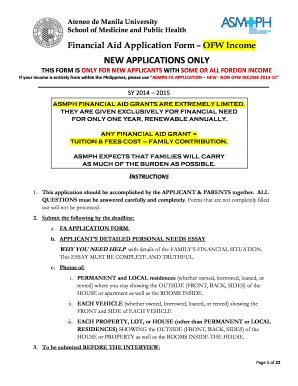
Get Dorms Near Asmph Form
How it works
-
Open form follow the instructions
-
Easily sign the form with your finger
-
Send filled & signed form or save
How to fill out the Dorms Near Asmph Form online
Filling out the Dorms Near Asmph Form online can be a straightforward process with the right guidance. This guide provides clear, step-by-step instructions for each section of the form, ensuring a smooth experience for all users.
Follow the steps to successfully complete the Dorms Near Asmph Form online.
- Click ‘Get Form’ button to access the document and open it in the editor.
- Begin by entering your legal name as it appears on your birth certificate. Fill in your last name, first name, and middle name. Also, include any preferred nickname.
- Provide your school details by specifying the degree you are pursuing and anticipated date of graduation. Additionally, include your NMAT score if applicable.
- In the scholarship request section, indicate the percentage of tuition fee (TF) grant you are requesting from the available options.
- Complete the personal information section, including permanent address, mailing address, local address during school, contact numbers, and email addresses.
- Fill in the family information section. Provide details about your parents or guardians, their occupation, income, and educational background.
- Enter the applicant's academic information, including schools attended, honors received, and extracurricular activities.
- In the family gross income section, report all sources of income, including overseas earnings, and detail the annual contributions from family members.
- Complete the family gross expenses section by listing monthly expenses for food, rent, utilities, and other necessary costs.
- If you do not live with your family, provide additional information concerning your living expenses, such as rent and utilities.
- Gather and attach any required documentation, including personal needs essay, employment certificates, photos of residences and vehicles, and tax returns.
- Review all sections of the form thoroughly to ensure accuracy and completeness before submission.
- After completing the form, save changes, and choose to either download, print, or share the form as required.
Start filling out the Dorms Near Asmph Form online today to secure your application!
Industry-leading security and compliance
US Legal Forms protects your data by complying with industry-specific security standards.
-
In businnes since 199725+ years providing professional legal documents.
-
Accredited businessGuarantees that a business meets BBB accreditation standards in the US and Canada.
-
Secured by BraintreeValidated Level 1 PCI DSS compliant payment gateway that accepts most major credit and debit card brands from across the globe.


