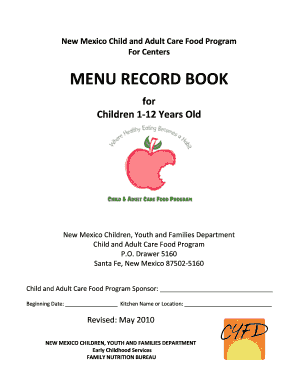
Get Cacfp Blank Menu 2020-2026
How it works
-
Open form follow the instructions
-
Easily sign the form with your finger
-
Send filled & signed form or save
How to fill out the CACFP Blank Menu online
The CACFP Blank Menu serves as a vital documentation tool for child care facilities participating in the Child and Adult Care Food Program. This guide provides clear, step-by-step instructions on how to effectively fill out this important form online, ensuring compliance with nutritional guidelines.
Follow the steps to accurately complete your CACFP Blank Menu.
- Press the ‘Get Form’ button to access the CACFP Blank Menu and open it in your preferred digital document editing tool.
- Fill in the 'Child and Adult Care Food Program Sponsor' field with the name of your organization, ensuring it is accurately represented.
- Enter the 'Beginning Date' by specifying the date when the menu cycle starts, ensuring it is in the correct format.
- In the 'Kitchen Name or Location' field, provide the name of the kitchen or facility where the meals will be prepared.
- In each meal record section, list the food items served for breakfasts, lunches, and snacks, being sure to meet the USDA meal pattern requirements.
- Document the portion sizes in the provided column, making sure each entry reflects the minimum serving size required for the age group being served.
- After logging the planned number of meals, ensure to record the actual number served to maintain accurate records.
- Once all details are filled in, review the completed form for accuracy before saving your changes.
- Finally, download or print the completed CACFP Blank Menu for your records, and share it as necessary with relevant authorities.
Begin filling out the CACFP Blank Menu online today to ensure your organization meets all required documentation standards.
Graham crackers are allowed in CACFP, but they must meet specific guidelines, such as being whole grain. Check the ingredient list to confirm they fit within the CACFP requirements. Using the Cacfp Blank Menu can assist you in planning meals that incorporate graham crackers while ensuring compliance. This helps you maintain variety and nutritional balance.
Industry-leading security and compliance
-
In businnes since 199725+ years providing professional legal documents.
-
Accredited businessGuarantees that a business meets BBB accreditation standards in the US and Canada.
-
Secured by BraintreeValidated Level 1 PCI DSS compliant payment gateway that accepts most major credit and debit card brands from across the globe.


