Loading
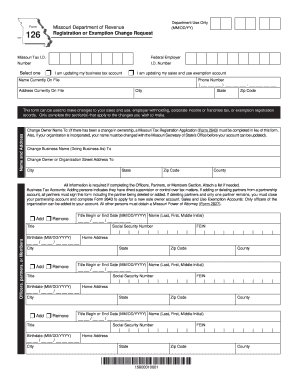
Get Form 126 2020-2026
How it works
-
Open form follow the instructions
-
Easily sign the form with your finger
-
Send filled & signed form or save
How to fill out the Form 126 online
Form 126 is a crucial document for making changes to your sales/use tax, employer withholding tax, corporate income/franchise tax, or exemption registration records in Missouri. This guide provides a clear and supportive approach to help you successfully fill out the form online.
Follow the steps to complete Form 126 online effectively.
- Click ‘Get Form’ button to obtain the form and open it in the editor.
- Enter your sales/use, employer withholding, or corporate income/franchise tax number in the designated field. Ensure that all characters are input accurately for proper processing.
- Provide your federal employer identification number. This number is essential to identify your business uniquely.
- Fill in the business owner or organization name currently on file. If applicable, include the corporation name.
- Indicate the phone number associated with your business or organization.
- Complete the business owner or organization address fields, including city, state, zip code, and county.
- Specify the changes you wish to make in your registration records by completing all applicable items, including changes to owner name, address, business name, and other details.
- If you are changing any responsible persons, partners, officers, or members, provide their names, titles, home addresses, birthdates, and social security numbers as required.
- Indicate the new sales/use tax filing frequency, employer withholding tax filing frequency, and any other changes necessary for your business registration.
- Make sure to answer all questions regarding new business locations, leasing or renting activities, and any special sales, ensuring to provide detailed information if applicable.
- Once all relevant fields are filled out accurately, review your entries for completeness and correctness.
- Finalize the submission by saving your changes, and if necessary, download, print, or share the completed form.
Complete your Form 126 online today to ensure your registration records are up to date.
Filling out a US declaration form requires careful attention to detail. Begin by entering your personal information accurately, including your name, address, and identification details as requested. Be sure to review the form for any specific instructions related to your situation to ensure completeness before submission, as accuracy can impact processing time and outcomes.
Industry-leading security and compliance
US Legal Forms protects your data by complying with industry-specific security standards.
-
In businnes since 199725+ years providing professional legal documents.
-
Accredited businessGuarantees that a business meets BBB accreditation standards in the US and Canada.
-
Secured by BraintreeValidated Level 1 PCI DSS compliant payment gateway that accepts most major credit and debit card brands from across the globe.


