Loading
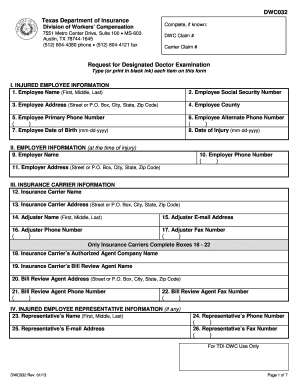
Get Dwc Form 032 2020-2026
How it works
-
Open form follow the instructions
-
Easily sign the form with your finger
-
Send filled & signed form or save
How to fill out the Dwc Form 032 online
Filling out the Dwc Form 032 online is an essential step in requesting a designated doctor examination in Texas. This guide provides straightforward instructions to assist users in accurately completing each section of the form.
Follow the steps to successfully complete the Dwc Form 032 online.
- Click ‘Get Form’ button to access the form and open it in your preferred editor.
- In section I, enter the injured employee's information. Provide their name, social security number, address, county, primary and alternate phone numbers, date of birth, and date of injury.
- Proceed to section II to complete employer information. Fill in the employer's name, phone number, and address as they were at the time of the injury.
- In section III, provide information about the insurance carrier. Include the carrier's name, address, and the adjuster's details including their name, email address, phone number, and fax number.
- If applicable, fill in section IV with details about the injured employee's representative. This includes their name, phone number, email, and fax number.
- Section V requires the treating doctor information. Enter their name, phone number, address, license number, and license type.
- In section VI, answer the questions on the designated doctor selection information. Indicate whether the claim involves any certified health care networks or political subdivisions and provide the corresponding names.
- Fill out section VII with details regarding the examination or injury information. Provide reasons for the examination, list compensable injuries, and answer questions about previous examinations.
- Complete section VIII by checking the relevant boxes regarding the purpose of the examination and filling in additional required information.
- In section IX, certify as the requester by selecting the appropriate box, signing, and providing your printed name and date of signature.
- After all fields are completed, review the form for accuracy. Save your changes, then download, print, or share the form as necessary.
Submit your Dwc Form 032 online to ensure prompt processing of your request.
In New Mexico, workers' compensation benefits cover medical expenses and lost wages for employees injured at work. To initiate a claim, you may need to complete the Dwc Form 032 along with other documentation. It is important to notify your employer as soon as possible to ensure prompt processing of your claim. Uslegalforms can help you navigate New Mexico’s specific requirements for the claims process.
Industry-leading security and compliance
US Legal Forms protects your data by complying with industry-specific security standards.
-
In businnes since 199725+ years providing professional legal documents.
-
Accredited businessGuarantees that a business meets BBB accreditation standards in the US and Canada.
-
Secured by BraintreeValidated Level 1 PCI DSS compliant payment gateway that accepts most major credit and debit card brands from across the globe.


