Loading
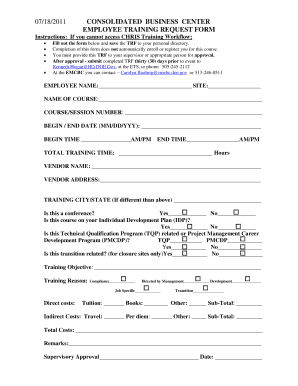
Get Training Request Form
How it works
-
Open form follow the instructions
-
Easily sign the form with your finger
-
Send filled & signed form or save
How to fill out the Training Request Form online
This guide is designed to assist users in completing the Training Request Form efficiently and accurately online. Follow the steps outlined below to ensure a smooth process for submitting your training request.
Follow the steps to complete the Training Request Form online.
- Press the ‘Get Form’ button to access the Training Request Form and open it in your preferred editor.
- Enter your name in the 'Employee Name' field to identify yourself as the requester.
- Fill in the 'Site' field to indicate your workplace location.
- Provide the 'Name of Course' you are requesting training for in the corresponding field.
- Input the 'Course/Session Number' to help identify the specific training.
- Enter the beginning and end dates of the training in the 'Begin / End Date (MM/DD/YYYY)' field.
- Specify the start and end times of the training session under 'Begin Time' and 'End Time.'
- Indicate the total training hours in the 'Total Training Time' field.
- Provide the vendor name and address for the training course.
- If the training location differs from the vendor address, fill in the 'Training City/State' field.
- Select 'Yes' or 'No' to indicate if this is a conference.
- State whether this course is part of your Individual Development Plan (IDP).
- Identify if the training relates to the Technical Qualification Program (TQP) or the Project Management Career Development Program (PMCDP).
- Specify if this training is related to a transition, applicable only for closure sites.
- Describe the training objective to explain what you hope to gain from the course.
- Select the reason for training, choosing from options such as compliance, directed by management, development, or job-specific.
- Outline any direct costs associated with the training, including tuition, books, and other expenses.
- Document any indirect costs related to travel, per diem, or other expenses.
- Calculate the total costs and provide the final figure in the designated field.
- Include any additional remarks to provide further context or details related to your training request.
- Obtain your supervisor's approval by providing their signature and date.
- Once the form is completed, save your changes, then download, print, or share the form as required.
Complete your Training Request Form online today to ensure timely submission and approval.
A simple training request form is used by employees to request training from managers. It is typically used to receive approval to attend an off-site training event.
Industry-leading security and compliance
US Legal Forms protects your data by complying with industry-specific security standards.
-
In businnes since 199725+ years providing professional legal documents.
-
Accredited businessGuarantees that a business meets BBB accreditation standards in the US and Canada.
-
Secured by BraintreeValidated Level 1 PCI DSS compliant payment gateway that accepts most major credit and debit card brands from across the globe.


