Loading
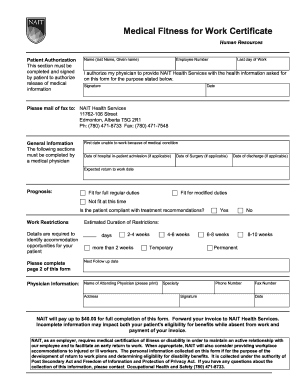
Get Fit To Work Certificate 2020-2025
How it works
-
Open form follow the instructions
-
Easily sign the form with your finger
-
Send filled & signed form or save
How to fill out the Fit To Work Certificate online
The Fit To Work Certificate is an essential document that provides verification of an individual's medical fitness to perform their work duties. This guide will walk you through the process of filling out the certificate online, ensuring all necessary information is accurately captured.
Follow the steps to complete the Fit To Work Certificate.
- Click ‘Get Form’ button to access the certificate and open it in your editor.
- Begin by completing the 'Patient Authorization' section. The patient needs to input their name, employee number, and last day of work. The patient must also sign and date this section to authorize the release of their medical information.
- Next, proceed to the 'General Information' section. This part must be filled out by a medical physician. They need to input critical dates, such as the first day the patient was unable to work, any hospital admission dates, surgery dates, and the expected return-to-work date.
- The physician should also provide a prognosis indicating if the patient is fit for full regular duties, modified duties, or not fit at this time. It is important for the physician to indicate whether the patient is compliant with treatment recommendations.
- Fill in the 'Work Restrictions' section. Here, the physician must indicate if there are any work restrictions and the estimated duration of these restrictions. Options to specify include temporary or permanent durations.
- Complete the 'Specific Functional Restrictions and/or Limitations' section, detailing any physical or mental restrictions, and including specific limitations as necessary. This allows for better identification of accommodations for the patient.
- The physician will need to enter their information, including name, specialty, address, phone number, and signature, to validate the completed form.
- Once all information is accurately filled out, users can save changes, download, print, or share the completed Fit To Work Certificate as required.
Start filling out your Fit To Work Certificate online today for a seamless experience.
The easiest medical certification to obtain is often one for minor health issues, such as fatigue or mild infections. These conditions generally require less extensive examination, leading to quicker evaluations. If you need a Fit To Work Certificate, ensure you present your case clearly to expedite the process.
Industry-leading security and compliance
US Legal Forms protects your data by complying with industry-specific security standards.
-
In businnes since 199725+ years providing professional legal documents.
-
Accredited businessGuarantees that a business meets BBB accreditation standards in the US and Canada.
-
Secured by BraintreeValidated Level 1 PCI DSS compliant payment gateway that accepts most major credit and debit card brands from across the globe.


