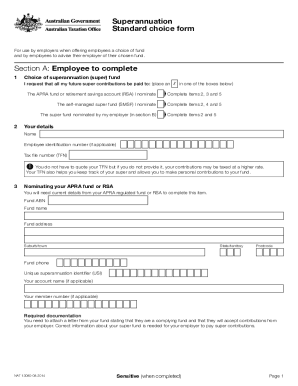
Get How To Fill Superannuation Standard Choice Form 2020-2025
How it works
-
Open form follow the instructions
-
Easily sign the form with your finger
-
Send filled & signed form or save
How to fill out the How To Fill Superannuation Standard Choice Form online
This guide provides a clear and supportive overview of how to fill out the Superannuation Standard Choice Form online, catering to both employers and employees. By following the steps outlined below, you will ensure that all necessary information is completed accurately and efficiently.
Follow the steps to fill out the form online effectively.
- Click ‘Get Form’ button to access and open the Superannuation Standard Choice Form in your preferred document editor.
- In Section A, as the employee, fill out your personal details including your name, employee identification number, and tax file number (TFN), if applicable.
- For Item 3, if you are nominating an APRA fund or RSA, provide the unique superannuation identifier (USI) and attach the necessary confirmation letter from the fund trustee.
- For Item 4, if you are nominating a self-managed super fund (SMSF), include the SMSF’s ABN, bank account details, and electronic service address (ESA). Be sure to attach the required documentation also confirming acceptance from the trustee.
- In Item 5, confirm that you have attached the necessary documents. Sign and date the form before returning it to your employer.
- In Section B, the employer should provide their business name, ABN, and details of the nominated super fund, ensuring it is authorized to offer a MySuper product.
- In Section C, once the employee returns the form, the employer should record the date the choice was received and the date that action is taken on it, keeping the form for their records.
- Finally, save the completed form, and choose to download, print, or share it as required.
Complete your Superannuation Standard Choice Form online today to ensure your super contributions are directed accurately.
Yes, the superchoice form is a legitimate method for employees to select their superannuation funds. It’s used widely across Australia to ensure that individuals can choose the funds that best suit their needs. When filling out the Superannuation Standard Choice Form, use trusted resources like US Legal Forms to ensure you are completing everything correctly.
Industry-leading security and compliance
-
In businnes since 199725+ years providing professional legal documents.
-
Accredited businessGuarantees that a business meets BBB accreditation standards in the US and Canada.
-
Secured by BraintreeValidated Level 1 PCI DSS compliant payment gateway that accepts most major credit and debit card brands from across the globe.


