Loading
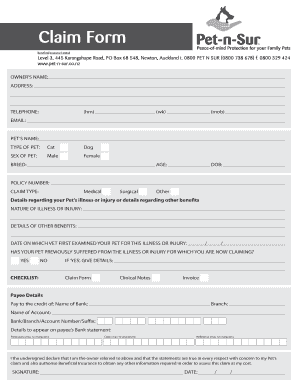
Get Petnsur Claim Form 2020-2025
How it works
-
Open form follow the instructions
-
Easily sign the form with your finger
-
Send filled & signed form or save
How to fill out the Petnsur Claim Form online
Filling out the Petnsur Claim Form online can streamline the process of submitting a claim for your pet's medical expenses. This guide will walk you through each section of the form, providing clear instructions to ensure a smooth and accurate submission.
Follow the steps to complete your claim form efficiently.
- Press the ‘Get Form’ button to access the claim form and open it in the designated editor.
- Begin by entering the owner’s name and address in the specified fields. Ensure accuracy, as this information is crucial for processing your claim.
- Fill in your telephone numbers, including home, work, and mobile numbers. Provide at least one method for contact.
- Indicate your age and date of birth (DOB), which may be required for verification purposes.
- Input your email address, ensuring it is valid for correspondence regarding the claim.
- Enter your pet’s name and specify the type of pet (cat or dog) by selecting the appropriate option.
- Indicate the sex of your pet by choosing either male or female.
- Provide details about your pet’s breed to further identify your pet.
- Enter your policy number to link your claim to your insurance.
- Select the claim type—medical, surgical, or other, based on the nature of your claim.
- In the section for details regarding your pet’s illness or injury, provide a brief description. This information is vital for the assessment of your claim.
- If applicable, provide details of any other benefits being claimed.
- Input the date your vet first examined your pet for the relevant illness or injury, using the format provided.
- Answer the question regarding your pet’s previous history with the same illness or injury; this aids in understanding the claim context.
- If you answered ‘yes’ to the previous question, provide further details as requested.
- Complete the checklist by attaching any necessary documents, such as clinical notes and invoices, to support your claim.
- Fill out the payee details section by providing the name of the bank, branch, account name, and the account number/suffix for reimbursement.
- Review your declaration statement to confirm the truthfulness of the information provided. Then, sign and date the form.
- Once all fields are filled and verified, you can save changes, download, print, or share the completed form as required.
Take the first step toward your pet's claim by filling out the Petnsur Claim Form online today.
Submitting an insurance claim form generally involves completing the Petnsur Claim Form provided by your insurer. Make sure to include all required information and documentation to support your claim. Many insurers now offer easy online submission options, which can significantly speed up processing. Check your insurance company’s website for specific submission guidelines.
Industry-leading security and compliance
US Legal Forms protects your data by complying with industry-specific security standards.
-
In businnes since 199725+ years providing professional legal documents.
-
Accredited businessGuarantees that a business meets BBB accreditation standards in the US and Canada.
-
Secured by BraintreeValidated Level 1 PCI DSS compliant payment gateway that accepts most major credit and debit card brands from across the globe.


