Loading
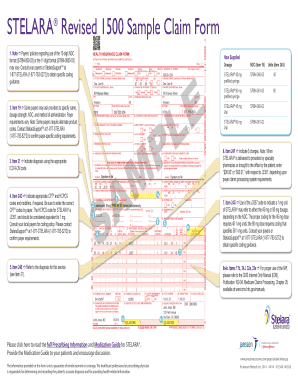
Get Fillable Cms 1500 Template
How it works
-
Open form follow the instructions
-
Easily sign the form with your finger
-
Send filled & signed form or save
How to fill out the Fillable Cms 1500 Template online
Filling out the Fillable Cms 1500 Template online can be a straightforward process when you follow the appropriate steps. This guide aims to provide you with clear instructions to help you accurately complete each section of the form.
Follow the steps to successfully complete the Fillable Cms 1500 Template.
- Click the ‘Get Form’ button to obtain the form and open it in your online editor.
- Begin by entering the patient’s demographic information. Fill in the patient’s name, address, and date of birth in the designated fields.
- In Item 19, indicate any necessary specifics about the product being billed, including dosage strength and the National Drug Code (NDC) as required by your payer.
- Complete Item 21 by entering the appropriate diagnosis using the ICD code, making sure it aligns with the patient’s condition.
- Proceed to Item 24D to specify the appropriate CPT and HCPCS codes and any modifiers. Ensure that the codes entered are correct as per the payer’s requirements.
- Fill out Item 24F with the charges for the services provided. If needed, enter the specified dollar amount as required by your payer's claims processing systems.
- Continue to Item 24G and accurately indicate the number of units billed based on the procedure performed and the applicable NDC.
- Review all your entries for accuracy and completeness, ensuring that all required fields are filled in before proceeding.
- After completing the form, save your changes and use the download, print, or share options as necessary to keep a copy for your records or submit your claim.
Start filling out your forms online today to ensure timely processing.
When entering an address on a CMS 1500 form, include the street address, city, state, and zip code. Make sure to follow the format used in the Fillable Cms 1500 Template for consistency. Avoid abbreviations unless they are standard and commonly accepted. This ensures that the insurance company can easily process the claim without any confusion.
Industry-leading security and compliance
US Legal Forms protects your data by complying with industry-specific security standards.
-
In businnes since 199725+ years providing professional legal documents.
-
Accredited businessGuarantees that a business meets BBB accreditation standards in the US and Canada.
-
Secured by BraintreeValidated Level 1 PCI DSS compliant payment gateway that accepts most major credit and debit card brands from across the globe.


