Loading
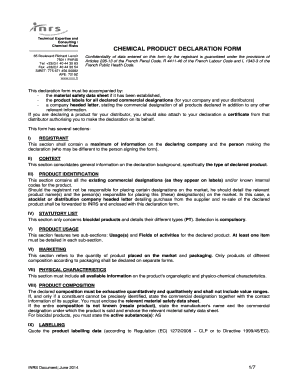
Get Chemical Product Declaration Form - Inrs - Inrs
How it works
-
Open form follow the instructions
-
Easily sign the form with your finger
-
Send filled & signed form or save
How to use or fill out the CHEMICAL PRODUCT DECLARATION FORM - INRS - Inrs online
Filling out the Chemical Product Declaration Form - INRS is essential for companies dealing with chemical products. This guide provides step-by-step instructions to help users complete the form accurately and efficiently online.
Follow the steps to complete the declaration form online.
- Click ‘Get Form’ button to obtain the Chemical Product Declaration Form and open it in the designated editor.
- In the Registrant section, provide all relevant details about the declaring company. This includes the company name, SIRET code, address, and contact information.
- Move to the Context section and specify the type of declaration you are making, such as biocide declaration, plant protection declaration, or other.
- In the Product Identification section, list all commercial designations for the product as they appear on labels. Include any internal codes that may apply.
- If declaring biocidal products, complete the Statutory List section by selecting the appropriate product types.
- Fill out the Product Usage section with details on how the product will be used and the activities it applies to, ensuring at least one item is noted in each sub-section.
- In the Marketing section, provide information about the quantity of the product placed on the market, the date of launch, and packaging types.
- Complete the Physical Characteristics section by detailing the product's physical state, color, pH, and any other relevant characteristics.
- In the Product Composition section, provide exact chemical names and percentages of all constituents. Include the CAS numbers as required, ensuring full transparency.
- For the Labelling section, indicate if the product meets applicable regulations. Provide necessary classifications and safety statements.
- Finally, complete the Signatory section by entering the surname and first name of the person responsible for the declaration, and ensure the signature is included.
- Once all sections are completed, review the information carefully. Save your changes, and download, print, or share the form as needed.
Complete your Chemical Product Declaration Form online today for compliance and safety!
The statement of work (SOW) is a legally binding document that captures and defines all the work management aspects of your project. You'll note the activities, deliverables and timetable for the project.
Industry-leading security and compliance
US Legal Forms protects your data by complying with industry-specific security standards.
-
In businnes since 199725+ years providing professional legal documents.
-
Accredited businessGuarantees that a business meets BBB accreditation standards in the US and Canada.
-
Secured by BraintreeValidated Level 1 PCI DSS compliant payment gateway that accepts most major credit and debit card brands from across the globe.


