Loading
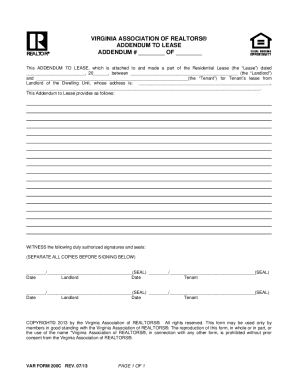
Get Var Form 200 2020-2026
How it works
-
Open form follow the instructions
-
Easily sign the form with your finger
-
Send filled & signed form or save
How to fill out the Var Form 200 online
The Var Form 200 is a crucial document for those engaged in leasing residential properties. This guide aims to assist users in completing the form online with confidence and precision.
Follow the steps to successfully complete the Var Form 200 online.
- Press the ‘Get Form’ button to access the Var Form 200 and view it in your browser.
- Begin by entering the date of the residential lease agreement in the specified field.
- Fill in the name of the landlord in the appropriate section, ensuring correct spelling and format.
- Input the tenant's name in the designated area, making sure it matches any legal documents.
- Provide the address of the dwelling unit being leased, ensuring that all components (street address, city, state, ZIP code) are included for accuracy.
- Review any additional sections or fields outlined in the addendum that require further details or specifications relevant to the lease.
- Once all necessary fields are completed, review your entries for accuracy and completeness.
- Final steps include saving your changes, downloading the completed form, printing it if necessary, or sharing it as required.
Start filling out your Var Form 200 online today and ensure all details are accurately recorded.
Creating your own lease agreement is possible, but it requires attention to detail and legal requirements. It's important to ensure the agreement includes all essential terms, such as rent amount, duration, and obligations of both parties. Using tools like Var Form 200 can help you create an effective and legally compliant lease agreement easily.
Industry-leading security and compliance
US Legal Forms protects your data by complying with industry-specific security standards.
-
In businnes since 199725+ years providing professional legal documents.
-
Accredited businessGuarantees that a business meets BBB accreditation standards in the US and Canada.
-
Secured by BraintreeValidated Level 1 PCI DSS compliant payment gateway that accepts most major credit and debit card brands from across the globe.


