Loading
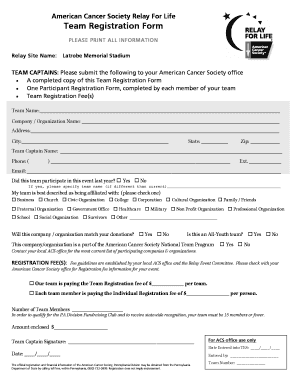
Get 2007 Registration Form - Team.doc - Relay Acsevents
How it works
-
Open form follow the instructions
-
Easily sign the form with your finger
-
Send filled & signed form or save
How to fill out the 2007 Registration Form - Team.doc - Relay Acsevents online
Filling out the 2007 Registration Form - Team.doc - Relay Acsevents is an essential step for ensuring your team's participation in the event. This guide provides clear and supportive instructions to help you complete the form accurately and efficiently.
Follow the steps to fill out the 2007 Registration Form effectively.
- Begin by pressing the ‘Get Form’ button to retrieve the form and open it in the editor.
- In the first section, enter the Relay Site Name, which is where the event will take place. For example, you might fill in 'Latrobe Memorial Stadium.'
- Next, accurately complete the Team Name field, ensuring it is distinct and reflects your team’s identity.
- Fill in the Company/Organization Name if applicable, and record the address, city, state, and zip code to provide the necessary contact details.
- Provide the Team Captain Name to designate the primary contact for your team, and include a phone number along with an email address for communication purposes.
- Indicate whether your team participated in the event last year by checking 'Yes' or 'No.' If you select 'Yes,' specify the previous team name if it differs from the current one.
- Specify the nature of your team's affiliation by checking the appropriate box from the provided options, such as 'Business,' 'College,' or 'Family/Friends'.
- Answer the questions regarding company donation matching, all-youth team status, and status with the American Cancer Society National Team Program by checking 'Yes' or 'No' as applicable.
- In the Registration Fee section, indicate the total amount your team is paying for the registration, whether it is the team fee or individual member fee, and include the number of team members.
- Provide the total amount enclosed and ensure that the Team Captain signs at the designated spot to verify and complete the registration.
- Once all fields are complete, save your changes, and ensure you download, print, or share the completed form as needed for submission.
Complete your registration by filing out the form online today.
15 Tips for Creating a Great Website Footer Keep the Design Simple. Link to Your Information. Include Basic Contact Information. Organize Footer Links. Include a Copyright Notice. Include a Call to Action. Use Graphic Elements. Be Aware of Contrast and Readability.
Industry-leading security and compliance
US Legal Forms protects your data by complying with industry-specific security standards.
-
In businnes since 199725+ years providing professional legal documents.
-
Accredited businessGuarantees that a business meets BBB accreditation standards in the US and Canada.
-
Secured by BraintreeValidated Level 1 PCI DSS compliant payment gateway that accepts most major credit and debit card brands from across the globe.


