Loading
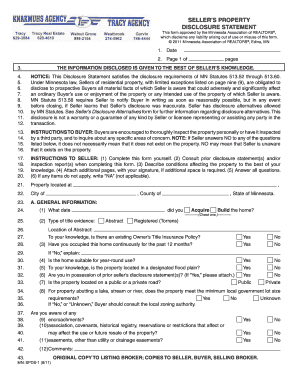
Get Minnesota Seller's Property Disclosure Statement 2020 2020-2025
How it works
-
Open form follow the instructions
-
Easily sign the form with your finger
-
Send filled & signed form or save
How to fill out the Minnesota Seller's Property Disclosure Statement 2020 online
The Minnesota Seller's Property Disclosure Statement 2020 is a crucial document in real estate transactions, ensuring transparency between sellers and potential buyers. This guide will provide step-by-step instructions for filling out the form online, making the process straightforward for users of all experience levels.
Follow the steps to complete the disclosure statement with ease.
- Click ‘Get Form’ button to access the Minnesota Seller's Property Disclosure Statement 2020 and open it in your chosen editor.
- Begin by entering the date at the top of the form. Ensure this reflects the current date for accurate record-keeping.
- Provide your property address; include the street, city, county, and state of Minnesota. This should be clearly noted where indicated.
- In section A, answer questions regarding general property information. Respond to each inquiry by checking 'Yes' or 'No' as applicable, and provide explanations where required.
- Proceed to section B, focusing on the general condition of the property. Carefully consider any previous damages and insurance claims. Fill in additional details where indicated.
- In section C, assess the structural systems of the property, including the basement, roof, and other important features. Mark the appropriate responses and provide explanations for any concerns.
- Move to sections D through the end of the document, which cover appliances, sewage systems, wells, property tax treatment, and environmental concerns. Follow the same procedure of marking responses and providing explanations.
- Once all sections are completed, review your answers for accuracy and completeness. Ensure you have attached any additional pages if necessary.
- Finally, save your changes, and choose whether to download, print, or share the completed form as needed.
Start filling out your Minnesota Seller's Property Disclosure Statement online today to ensure a smooth real estate transaction.
Property sellers are usually required to disclose negative information about a property. It is usually wise to always disclose issues with your home, whether you are legally bound to or not. The seller must follow local, state, and federal laws regarding disclosures when selling their home.
Industry-leading security and compliance
US Legal Forms protects your data by complying with industry-specific security standards.
-
In businnes since 199725+ years providing professional legal documents.
-
Accredited businessGuarantees that a business meets BBB accreditation standards in the US and Canada.
-
Secured by BraintreeValidated Level 1 PCI DSS compliant payment gateway that accepts most major credit and debit card brands from across the globe.


