Loading
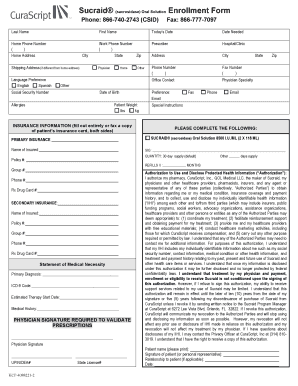
Get Assist Form
How it works
-
Open form follow the instructions
-
Easily sign the form with your finger
-
Send filled & signed form or save
How to fill out the Assist Form online
Filling out the Assist Form online is a streamlined process designed to help you provide necessary information efficiently. This guide will walk you through each section of the form, ensuring you understand how to complete it correctly and thoroughly.
Follow the steps to accurately fill out the Assist Form online.
- Press the ‘Get Form’ button to obtain the form and open it in your browser's editor.
- Begin by entering your last name and first name in the designated fields. Provide the current date and indicate the date the form is needed.
- Fill in your home and work phone numbers, including the area codes. Complete the home address section, including state and zip code.
- Identify your prescriber and their hospital or clinic. Enter the address, city, phone number, and fax number for the prescriber, as well as their office contact and specialty.
- If your shipping address differs from your home address, provide that information in the required fields.
- Select your preferred language from English or Spanish. Input your social security number, date of birth, and any known allergies.
- Enter patient weight in pounds or kilograms as applicable.
- Provide complete insurance information. Fill out all fields for primary and secondary insurance, or fax a copy of the patient’s insurance card.
- Complete the required section for ® () with the necessary details, including quantity and refills.
- Fill out the statement of medical necessity. Include primary diagnosis and ICD-9 code, as well as the estimated therapy start date and relevant medical history.
- Ensure the physician signature is included to validate prescriptions.
- Review the authorization section to understand the consent regarding the use and disclosure of protected health information.
- Finally, save your changes, download the form, print it, or share it with relevant parties as necessary.
Complete your Assist Form online today to ensure timely processing and support.
The character limit for an NIH grant application title is typically 200 characters. It is crucial to encapsulate your project's essence within this limit while ensuring clarity. Utilizing an effective Assist Form can help you refine your title and ensure it meets NIH requirements.
Industry-leading security and compliance
US Legal Forms protects your data by complying with industry-specific security standards.
-
In businnes since 199725+ years providing professional legal documents.
-
Accredited businessGuarantees that a business meets BBB accreditation standards in the US and Canada.
-
Secured by BraintreeValidated Level 1 PCI DSS compliant payment gateway that accepts most major credit and debit card brands from across the globe.


