Loading
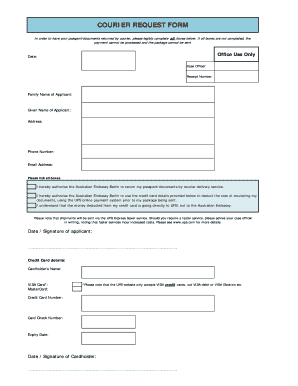
Get 2011 Courier Service Request Form.xlsx
How it works
-
Open form follow the instructions
-
Easily sign the form with your finger
-
Send filled & signed form or save
How to fill out the 2011 Courier Service Request Form.xlsx online
Filling out the 2011 Courier Service Request Form online is a straightforward process designed to ensure the safe return of your passport and documents. This guide will walk you through each section of the form to help you complete it accurately and efficiently.
Follow the steps to successfully complete your courier service request form.
- Click the ‘Get Form’ button to access the courier service request form and open it in your preferred online editor.
- In the 'Office Use Only' section, leave space for the date, case officer, and receipt number, as these will be filled later by the office.
- Provide your family name in the designated box, followed by your given name in the next field. Ensure both are spelled correctly.
- Enter your full address, including street number, street name, city, state, and ZIP code. This information is essential for the courier service.
- Fill in your phone number and email address to enable communication regarding your courier request.
- Tick the boxes to authorize the Australian Embassy Berlin to return your passport/documents by courier and to use your credit card details for payment.
- Read the notice about shipping via UPS Express Saver service and note that faster delivery options are available for additional cost if needed.
- Sign and date the form in the 'Date / Signature of applicant' section to confirm your request.
- In the credit card section, complete all relevant fields, including cardholder's name, card type (VISA or MasterCard), credit card number, check number, and expiry date.
- Ensure to sign and date the 'Date / Signature of Cardholder' section to authorize the payment for the courier service.
- Once all sections are completed, save your changes. You can then download, print, or share the form as needed.
Complete your 2011 Courier Service Request Form online today for efficient document return.
Align your text and graphics Alignment creates order, harmony, and readability for your poster. You can use different types of alignment, such as left, right, center, or justified, depending on the style and mood of your poster. You can also use contrast and variation in alignment to create interest and emphasis.
Industry-leading security and compliance
US Legal Forms protects your data by complying with industry-specific security standards.
-
In businnes since 199725+ years providing professional legal documents.
-
Accredited businessGuarantees that a business meets BBB accreditation standards in the US and Canada.
-
Secured by BraintreeValidated Level 1 PCI DSS compliant payment gateway that accepts most major credit and debit card brands from across the globe.


