Loading
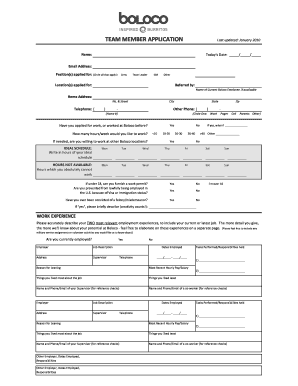
Get Boloco Online Application Form
How it works
-
Open form follow the instructions
-
Easily sign the form with your finger
-
Send filled & signed form or save
How to fill out the Boloco Online Application Form online
Filling out the Boloco Online Application Form is a straightforward process. This guide provides clear, step-by-step instructions to help you complete each section accurately and efficiently.
Follow the steps to successfully complete your application.
- Click 'Get Form' button to obtain the form and open it in your preferred editor.
- Begin by entering your name at the top of the form. This section clearly identifies you as the applicant.
- Continue with today's date to indicate when the application is being submitted.
- Input your email address to facilitate communication regarding your application status.
- In the position(s) applied for section, circle all the roles you are interested in: Crew, Team Leader, GM, or Other.
- Specify the location(s) where you are applying for a position.
- If you were referred by a current Boloco employee, include their name in the space provided.
- Provide your home address, including street number, city, state, and zip code.
- Enter your telephone numbers, including home, work, and cell if applicable.
- Indicate whether you have previously applied for or worked at Boloco and how many hours you wish to work each week.
- State your willingness to work at other Boloco locations if needed.
- If you are under 18, confirm whether you can furnish a work permit. Additionally, indicate if your employment is hindered due to Visa or Immigration status.
- In the work experience section, accurately describe your two most relevant employment experiences. This includes tasks performed, reasons for leaving, and contact information for supervisor references.
- Provide details of your educational background, including schools attended and relevant degrees.
- Answer the general questions about your skills, interests, and reasons for wanting to work at Boloco. Feel free to elaborate on a separate page if needed.
- Complete the references section by listing three references, ensuring one is not a relative.
- Sign and date the application, confirming that the information provided is accurate.
- Finally, save your changes, and download or print the completed application. Once finished, submit your application either by fax, email, or in person at any Boloco restaurant location.
Start completing your application online today and take the first step towards joining the Boloco team.
To fill out the Boloco Online Application Form, start by visiting the official Boloco website. You will need to provide personal details, work experience, and any relevant skills. Ensure that you double-check your information for accuracy before submitting. Following these steps will help streamline your application process.
Industry-leading security and compliance
US Legal Forms protects your data by complying with industry-specific security standards.
-
In businnes since 199725+ years providing professional legal documents.
-
Accredited businessGuarantees that a business meets BBB accreditation standards in the US and Canada.
-
Secured by BraintreeValidated Level 1 PCI DSS compliant payment gateway that accepts most major credit and debit card brands from across the globe.


