Loading
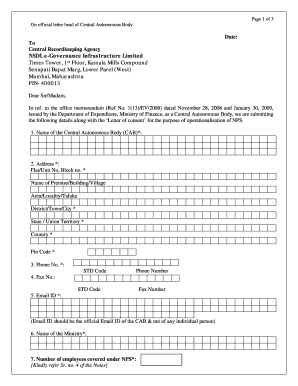
Get Master Creation Form
How it works
-
Open form follow the instructions
-
Easily sign the form with your finger
-
Send filled & signed form or save
How to fill out the Master Creation Form online
This guide provides clear instructions for completing the Master Creation Form online. By following these steps, users can ensure that they accurately fill out all required information.
Follow the steps to complete the Master Creation Form with ease.
- Click the ‘Get Form’ button to access the Master Creation Form and open it in your preferred editing tool.
- Enter the date at the top of the form to reflect the submission date. This should be the current date.
- Input the appropriate phone number, including the STD code. If available, also provide a fax number following the same format.
- Specify the name of the ministry associated with the CAB.
- Indicate the proposed model of contribution upload by ticking the appropriate option (centralized or decentralized). If centralized, provide the bank details requested; if decentralized, include details for all applicable branches.
- Fill in the details of the nodal office, providing the name and address as specified in the form.
- List the authorized signatories along with their signatures. Make sure to attach the resolution that confirms these signatories.
- Once you have reviewed and filled out the form completely, save your changes. You can then download, print, or share the completed form as necessary.
Complete and submit your Master Creation Form online today to ensure timely processing.
“This certificate is presented to [Name] in recognition of their exceptional performance and outstanding achievements in [Field/Industry] on [Date]. Your hard work, dedication, and perseverance have been instrumental in your success, and we are honored to recognize your accomplishments.”
Industry-leading security and compliance
US Legal Forms protects your data by complying with industry-specific security standards.
-
In businnes since 199725+ years providing professional legal documents.
-
Accredited businessGuarantees that a business meets BBB accreditation standards in the US and Canada.
-
Secured by BraintreeValidated Level 1 PCI DSS compliant payment gateway that accepts most major credit and debit card brands from across the globe.


