Loading
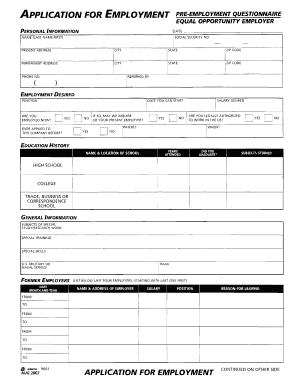
Get Pre Employment Questionnaire Form 2020-2026
How it works
-
Open form follow the instructions
-
Easily sign the form with your finger
-
Send filled & signed form or save
How to fill out the Pre Employment Questionnaire Form online
Completing a Pre Employment Questionnaire Form online is a critical step in applying for job opportunities. This guide will help you navigate each section of the form efficiently, ensuring that you provide the necessary information accurately.
Follow the steps to fill out the form online.
- Click ‘Get Form’ button to obtain the Pre Employment Questionnaire Form and open it in your online document editor.
- Begin by entering your personal information in the designated fields. Fill out your name as it appears on official documents, including your last name first. Input your present and permanent addresses, including city, state, and zip code.
- Provide your contact information, including a phone number where you can be reached. Additionally, indicate how you were referred to the job opportunity.
- Clearly state the position you are applying for and the date you could start working. If you are currently employed, select 'Yes' or 'No' accordingly.
- Answer whether you have previously applied to this company and if they may inquire of your current employer about your application.
- Indicate your desired salary and confirm if you are legally authorized to work in the United States.
- Fill out your education history by detailing the schools you attended, including high school, college, and any trade or correspondence schools. Include any special studies or training.
- List your last four employers, starting with your most recent position. Include relevant details such as the dates of employment and job titles.
- Provide references by listing three persons not related to you, whom you have known for at least one year. Include their address and business information.
- Carefully read the authorization section and confirm your understanding of the statements provided. Sign and date the form to validate your information.
- Finally, review all your entries for accuracy and clarity. Save your changes, download, print, or share the form as needed.
Complete your Pre Employment Questionnaire Form online today to enhance your job application.
A job questionnaire is a formalized document used to evaluate potential candidates and their alignment with job requirements. Just like the Pre Employment Questionnaire Form, it typically contains questions regarding the applicant's experience and skills. This tool can aid in selecting the most qualified candidates for a position.
Industry-leading security and compliance
US Legal Forms protects your data by complying with industry-specific security standards.
-
In businnes since 199725+ years providing professional legal documents.
-
Accredited businessGuarantees that a business meets BBB accreditation standards in the US and Canada.
-
Secured by BraintreeValidated Level 1 PCI DSS compliant payment gateway that accepts most major credit and debit card brands from across the globe.


