Loading
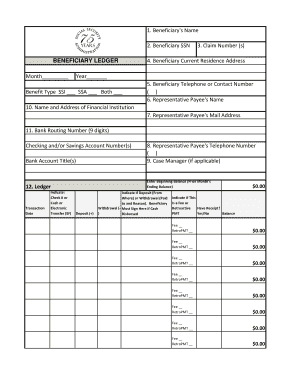
Get Social Security Payee Ledger 2020-2025
This website is not affiliated with any governmental entity
How it works
-
Open form follow the instructions
-
Easily sign the form with your finger
-
Send filled & signed form or save
How to fill out the Social Security Payee Ledger online
Completing the Social Security Payee Ledger is an essential task for representative payees managing benefits on behalf of individuals. This guide provides clear, step-by-step instructions to help you navigate the online form effectively.
Follow the steps to fill out the Social Security Payee Ledger.
- Press the ‘Get Form’ button to access the ledger and open it in your preferred online editor.
- Begin by entering the beneficiary's name as it appears on their Social Security records. Then, fill in the beneficiary's Social Security Number (SSN) to ensure proper identification.
- In the ‘BENEFICIARY LEDGER’ section, specify the month and year for which you are completing the ledger to keep accurate records.
- Input the claim number associated with the beneficiary to assist in tracking their benefits.
- Provide the beneficiary's current residence address along with their telephone or contact number for easy communication.
- Fill in the representative payee's name and their mailing address to ensure correspondence is directed correctly.
- Enter the representative payee's telephone number, and if applicable, the name of the case manager assisting the beneficiary.
- In the financial institution section, include the name and address of the bank, along with the bank routing number (9 digits) and the associated account numbers.
- Move to the ledger section to record the beginning balance, which should be the prior month's ending balance. Then, detail each transaction by entering the date, deposit type, deposit amount, and indicating if it is a fee or retroactive payment.
- For each transaction, note whether it is a deposit or a withdrawal, providing necessary details about the transaction, such as the source or purpose.
- Complete the ledger by calculating the ending balance, which will serve as the beginning balance for the next month’s records.
- If the relationship is terminated, provide the reason, effective date, and any additional required information for returning funds to Social Security.
- Finally, ensure the accuracy of the information provided by printing your name, signing the form, and dating it.
- Review all entries for correctness, and once satisfied, you can save the changes, download, print, or share the completed form as needed.
Complete your Social Security Payee Ledger online today for accurate financial tracking!
Related links form
Filling a store ledger involves keeping track of all transactions related to sales and purchases. Start by entering each transaction date, the items purchased or sold, the amounts, and the resulting balance. The Social Security Payee Ledger can help manage funds effectively, ensuring all financial activities are accurately recorded.
Industry-leading security and compliance
US Legal Forms protects your data by complying with industry-specific security standards.
-
In businnes since 199725+ years providing professional legal documents.
-
Accredited businessGuarantees that a business meets BBB accreditation standards in the US and Canada.
-
Secured by BraintreeValidated Level 1 PCI DSS compliant payment gateway that accepts most major credit and debit card brands from across the globe.


