Loading
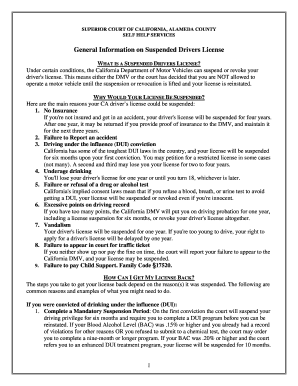
Get Sr 22 Form California Pdf 2020-2026
How it works
-
Open form follow the instructions
-
Easily sign the form with your finger
-
Send filled & signed form or save
How to fill out the Sr 22 Form California Pdf online
Filling out the Sr 22 Form California Pdf is an essential step for individuals whose driver's licenses have been suspended due to various reasons, such as lack of insurance or DUI offenses. This guide will provide you with a clear and comprehensive overview of the form and instructions on how to complete it online.
Follow the steps to complete the Sr 22 Form online.
- Click 'Get Form' button to obtain the form and open it in the editor.
- Review the form sections thoroughly. The Sr 22 Form typically includes personal information fields such as name, address, and driver's license number. Ensure that all entered details are accurate.
- Provide your insurance information. Fill in the details of your insurance provider, including the company name, policy number, and effective dates. Confirm that your insurance meets California's minimum coverage requirements.
- Sign the form electronically. This step entails acknowledging your responsibility for maintaining the required insurance coverage during the period mandated by the DMV.
- Save and download the completed form. Ensure you have saved your changes and download the form to your device for your records.
- If necessary, print the form for submission. You may need to provide a physical copy of the SR 22 form to the DMV or your insurance provider.
- Submit the form as required. Follow the appropriate process to send the SR 22 form to the relevant authorities or insurance provider, ensuring compliance with all deadlines.
Complete your documents online today to ensure your driver's license can be reinstated swiftly.
Related links form
In California, having an SR-22 typically lasts for a minimum of three years following the date of your last violation. Ensure that your policy remains active during this period to maintain compliance. If you secure a clean driving record, you can eventually remove the requirement. Monitoring your SR-22 duration helps you stay informed.
Industry-leading security and compliance
US Legal Forms protects your data by complying with industry-specific security standards.
-
In businnes since 199725+ years providing professional legal documents.
-
Accredited businessGuarantees that a business meets BBB accreditation standards in the US and Canada.
-
Secured by BraintreeValidated Level 1 PCI DSS compliant payment gateway that accepts most major credit and debit card brands from across the globe.


