Loading
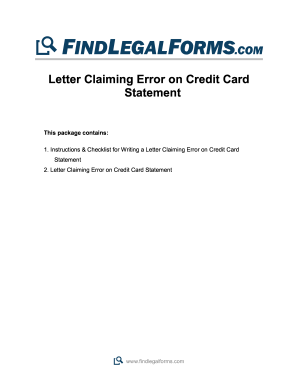
Get Credit Card Statement Template 2020-2026
How it works
-
Open form follow the instructions
-
Easily sign the form with your finger
-
Send filled & signed form or save
How to fill out the Credit Card Statement Template online
Filling out a credit card statement template online can seem daunting, but it is a straightforward process. This guide is designed to help you accurately complete the template, ensuring all necessary information is included for your claim.
Follow the steps to successfully complete the template
- Click ‘Get Form’ button to obtain the form and open it in the online editor.
- Begin by entering your personal information in the designated fields, including your name, address, and contact details. Make sure to fill in the specifics accurately, as this information is crucial for communication.
- After your details, input the date of the statement which you are disputing. This ensures the recipient knows which transaction you are referring to.
- Next, provide the recipient's name and address. This should be the individual or department responsible for handling your credit card inquiries.
- In the body of the letter, clearly describe the error you're disputing. Specify the date of the erroneous transaction, the merchant’s name, and the billed amount. Be concise yet thorough in your explanation.
- State your request for investigation clearly, indicating your intention to withhold payment on the disputed amount until the issue is resolved.
- Conclude the letter by expressing your expectation for a response after their investigation. Don't forget to sign the letter before finalizing it.
- Finally, revise your letter to ensure all bracketed instructions have been removed. Once satisfied, save your changes, and you can choose to download, print, or share the form as needed.
Complete your document securely and efficiently online today.
To download your bank statement as a CSV file, log into your online banking account. Navigate to the statements section, and select the specific statement period that you wish to download. Choose CSV as the file format, allowing you to easily manipulate the data using a Credit Card Statement Template.
Industry-leading security and compliance
US Legal Forms protects your data by complying with industry-specific security standards.
-
In businnes since 199725+ years providing professional legal documents.
-
Accredited businessGuarantees that a business meets BBB accreditation standards in the US and Canada.
-
Secured by BraintreeValidated Level 1 PCI DSS compliant payment gateway that accepts most major credit and debit card brands from across the globe.


