Loading
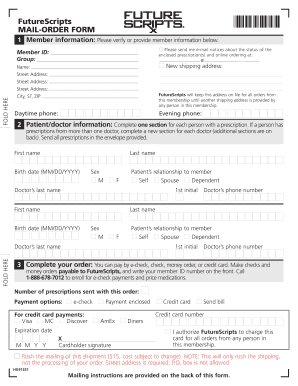
Get Futurescripts *6101* Mail-order Form - Deptford K12 Nj
How it works
-
Open form follow the instructions
-
Easily sign the form with your finger
-
Send filled & signed form or save
How to fill out the FutureScripts *6101* MAIL-ORDER FORM - Deptford K12 Nj online
Filling out the FutureScripts *6101* Mail-Order Form online can help you manage your prescriptions efficiently. This guide will provide clear steps to complete each section of the form, ensuring that you have all the necessary information at your fingertips.
Follow the steps to effectively complete the form:
- Press the ‘Get Form’ button to access the form online and open it in your chosen application.
- Provide your member information. Verify your Member ID and Group, then enter your email to receive updates about your prescriptions. If applicable, input any new shipping address below and provide your daytime and evening phone numbers.
- Complete the patient and doctor information section. Fill out all necessary fields for each person with a prescription, including their first name, last name, birth date, sex, and relationship to the member. Repeat this section for multiple doctors as needed.
- In the payment section, decide on your payment method: e-check, check, money order, or credit card. Indicate how many prescriptions you are sending, and if using a credit card, provide the necessary details including the card number, expiration date, and cardholder signature.
- Choose if you would like to rush the mailing of your shipment for an additional fee and ensure you have entered a valid street address.
- Do not forget to review any important reminders concerning generic substitutions and prescription refills. Confirm with your doctor regarding the maximum days' supply allowed under your plan.
- Once you have completed the form, make sure to gather all prescriptions, this completed form, and your payment within the envelope provided. Ensure the FutureScripts address is visible through the window of the envelope when submitting.
Complete your FutureScripts Mail-Order Form online now to manage your prescriptions effectively!
A page break simply pushes any information after that page break onto the next page; a section break essentially splits your document into different parts to allow you to apply complex formatting to your document. A section break should not be used instead of a page break in your document.
Industry-leading security and compliance
US Legal Forms protects your data by complying with industry-specific security standards.
-
In businnes since 199725+ years providing professional legal documents.
-
Accredited businessGuarantees that a business meets BBB accreditation standards in the US and Canada.
-
Secured by BraintreeValidated Level 1 PCI DSS compliant payment gateway that accepts most major credit and debit card brands from across the globe.


