Loading
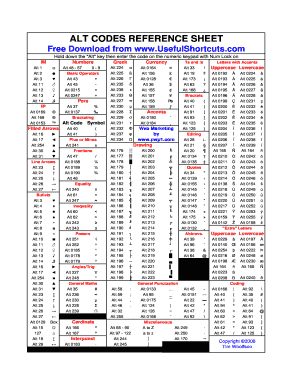
Get Alt Codes Pdf 2020-2026
How it works
-
Open form follow the instructions
-
Easily sign the form with your finger
-
Send filled & signed form or save
How to fill out the Alt Codes Pdf online
This guide provides users with a clear and comprehensive overview of how to fill out the Alt Codes Pdf online. By following these instructions, you can easily access and utilize the various Alt codes for special symbols and characters.
Follow the steps to fill out the Alt Codes Pdf online.
- Press the ‘Get Form’ button to access the Alt Codes Pdf. This action will allow you to open the document in an online editor where you can work on it.
- Once the form is open, review the sections available. The Alt Codes Pdf includes various categories like Greek, Currency, and Letters with Accents. Familiarize yourself with these components.
- To use a specific Alt code, ensure that the Num Lock is enabled. While holding down the 'Alt' key, input the desired number code from the appropriate section using the numeric keypad.
- If you need to include multiple codes or characters, repeat the previous step as necessary. Take care to select the correct code from the provided list.
- After filling out your required codes, proceed to save your changes within the editor. You typically have the option to download or print your completed Alt Codes Pdf.
- If desired, share the completed document with others by using the sharing options provided in the online editor.
Complete your Alt Codes Pdf online today and enhance your character input for various applications.
The Alt 255 code corresponds to a non-breaking space character. You can enter it by pressing and holding the Alt key, then typing 255 on the numeric keypad. Including this code in your Alt Codes PDF is beneficial as it allows users to create spacing in text without breaking lines. This is especially useful for formatting documents and ensuring consistent text appearance.
Industry-leading security and compliance
US Legal Forms protects your data by complying with industry-specific security standards.
-
In businnes since 199725+ years providing professional legal documents.
-
Accredited businessGuarantees that a business meets BBB accreditation standards in the US and Canada.
-
Secured by BraintreeValidated Level 1 PCI DSS compliant payment gateway that accepts most major credit and debit card brands from across the globe.


