Loading
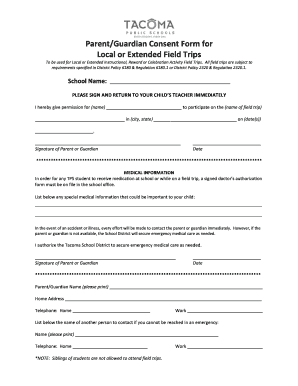
Get Parent/guardian Consent Form For Local Or Extended Field Trips
How it works
-
Open form follow the instructions
-
Easily sign the form with your finger
-
Send filled & signed form or save
How to fill out the Parent/Guardian Consent Form For Local Or Extended Field Trips online
Completing the Parent/Guardian Consent Form for local or extended field trips is essential for ensuring the safety and well-being of students during school activities. This guide provides step-by-step instructions for filling out the form online, making the process straightforward and efficient.
Follow the steps to successfully complete the consent form online.
- Click ‘Get Form’ button to access the Parent/Guardian Consent Form and open it in your preferred online editor.
- Fill in the school name where indicated. This ensures that the form is directed to the appropriate educational institution.
- Provide the name of the student in the designated section, ensuring that the name is spelled accurately.
- Specify the name of the field trip in the relevant field, allowing for clear identification of the activity.
- Enter the location of the trip, including the city and state, in the provided spaces.
- Indicate the date or dates of the field trip to set clear expectations for when the event will occur.
- Include your signature as the parent or guardian, followed by the date you are signing the form to confirm your consent.
- In the medical information section, list any medical conditions or medications that may be important for the school to know regarding your child.
- Authorize emergency medical care by signing in the respective area, confirming your agreement to seek medical attention if necessary.
- Provide your name, home address, and contact numbers in the parent/guardian information section.
- Lastly, name another individual who can be contacted in an emergency and provide their contact information. This step ensures that additional support is available if you are unreachable.
- Once all sections are complete, save your changes, and you may choose to download, print, or share the form as needed.
Complete the Parent/Guardian Consent Form for local or extended field trips online today to ensure your child's participation!
Parental consent is simply a parent or guardian's explicit permission for a child to engage in one activity or the other. As we've already said in the introduction of this article, parental consent is necessary because minors cannot take decisions that are legally binding in some cases.
Industry-leading security and compliance
US Legal Forms protects your data by complying with industry-specific security standards.
-
In businnes since 199725+ years providing professional legal documents.
-
Accredited businessGuarantees that a business meets BBB accreditation standards in the US and Canada.
-
Secured by BraintreeValidated Level 1 PCI DSS compliant payment gateway that accepts most major credit and debit card brands from across the globe.


