Loading
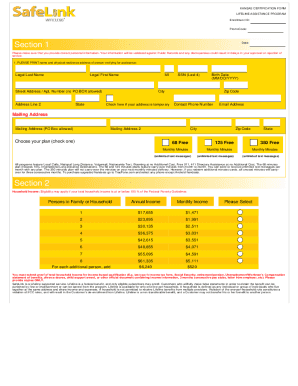
Get Safelink Recertify 2020-2025
How it works
-
Open form follow the instructions
-
Easily sign the form with your finger
-
Send filled & signed form or save
How to fill out the Safelink Recertify online
Filling out the Safelink Recertify form online can be a straightforward process when guided through each step. This comprehensive guide is designed to help users easily navigate the required information and ensure they meet the eligibility criteria for Lifeline assistance.
Follow the steps to complete the Safelink Recertify form online
- Press the ‘Get Form’ button to access the Safelink Recertify document and open it in your preferred digital editor.
- Begin with Section 1 by entering your personal details accurately. Ensure to provide your full legal name, residential address (do not use a P.O. Box), and contact information. Remember to include the last four digits of your Social Security Number and your birth date.
- In Section 1, select your chosen plan by checking the corresponding box. Review the available options carefully, ensuring they fit your needs.
- Proceed to Section 2, where you will report your household income. Indicate the total number of people in your household and provide the corresponding annual and monthly income as per the guidelines.
- After reporting income, attach any required documentation that proves your household income. This can include pay stubs, tax forms, or official benefit statements. Keep in mind that only copies should be submitted and not the originals.
- Move to Section 3 and check each statement as applicable. Provide your signature and the date to validate your application. It is essential to certify that all information provided is accurate and true.
- If you were referred by a friend, provide their name and contact information as requested. Complete any additional optional fields, such as your interest in receiving promotional offers.
- Finally, save changes to your document. You can then choose to download, print, or share the completed form as needed, ensuring you return it according to the provided instructions.
Begin completing your Safelink Recertify form online today to maintain your Lifeline benefits.
Yes, SafeLink phones can expire if they have not been used within a certain period. It is crucial to stay active with your phone usage to maintain your benefits. If your phone is nearing expiration, refer to your SafeLink account or contact customer support to find out your options before it’s too late.
Industry-leading security and compliance
US Legal Forms protects your data by complying with industry-specific security standards.
-
In businnes since 199725+ years providing professional legal documents.
-
Accredited businessGuarantees that a business meets BBB accreditation standards in the US and Canada.
-
Secured by BraintreeValidated Level 1 PCI DSS compliant payment gateway that accepts most major credit and debit card brands from across the globe.


