Loading
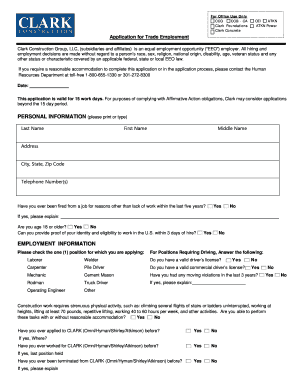
Get School Leaving Certificate Format In Excel 2020-2025
How it works
-
Open form follow the instructions
-
Easily sign the form with your finger
-
Send filled & signed form or save
How to fill out the School Leaving Certificate Format In Excel online
Filling out the School Leaving Certificate Format In Excel online can simplify the process of formalizing a student's departure from school. This guide provides detailed instructions to ensure you complete the certificate accurately and efficiently.
Follow the steps to complete the School Leaving Certificate Format.
- Click ‘Get Form’ button to obtain the form and open it in the online editor.
- Begin by entering the student’s full name in the designated field. Ensure the spelling matches the official records.
- Fill in the date of birth. Enter it in the format specified, typically as day, month, and year.
- Provide the student's registration number or ID number in the next field, if applicable. This helps in identifying their records.
- In the educational details section, indicate the school’s name, address, and contact information. Ensure to include the correct city, state, and zip code.
- Specify the reason for leaving the school. This could range from graduation to transfer to another institution.
- Attach any required supporting documents, such as a report card, in the provided section of the form, if necessary.
- Review all entered information for accuracy and completeness. Double-check names, dates, and other critical information.
- Once satisfied with the entries, save your changes. Utilize the download option to save a copy of the certificate for your records.
- You may have the option to print or share the completed form directly from the online platform.
Start filling out your School Leaving Certificate online today for a seamless process.
Creating a certificate using Excel requires you to select a relevant template, such as the School Leaving Certificate Format In Excel. Start by opening Excel, choosing your design, and filling in the required information. You can then save your work or print it out, ensuring the final product is polished and professional.
Industry-leading security and compliance
US Legal Forms protects your data by complying with industry-specific security standards.
-
In businnes since 199725+ years providing professional legal documents.
-
Accredited businessGuarantees that a business meets BBB accreditation standards in the US and Canada.
-
Secured by BraintreeValidated Level 1 PCI DSS compliant payment gateway that accepts most major credit and debit card brands from across the globe.


