Loading
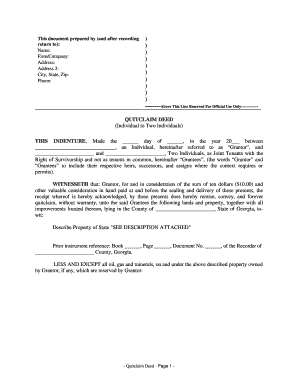
Get Get The Quitclaim Deed Georgia Form Ge 2020-2025
How it works
-
Open form follow the instructions
-
Easily sign the form with your finger
-
Send filled & signed form or save
How to fill out the Get The Quitclaim Deed Georgia Form Ge online
Filling out the Quitclaim Deed Georgia Form Ge online can be a straightforward process if you follow the right steps. This guide will provide you with user-friendly instructions for completing the form accurately and effectively.
Follow the steps to fill out the Quitclaim Deed Georgia Form Ge online.
- Click the ‘Get Form’ button to access the Quitclaim Deed Georgia Form Ge and open it in your chosen format.
- In the section labeled 'Prepared by (and after recording return to):', enter the name, firm or company, address, city, state, zip code, and phone number of the party preparing the document.
- Next, fill in the date on which the deed is being executed within the 'THIS INDENTURE' section.
- Identify the Grantor by writing the name of the individual transferring the property in the space provided. This section establishes the relationship between the Grantor and Grantees.
- In the Grantees section, enter the names of the two individuals receiving the property, ensuring they are identified as 'Joint Tenants with the Right of Survivorship'.
- In the following portion of the form, write the County where the property is located and provide a detailed property description or state 'SEE DESCRIPTION ATTACHED' if applicable.
- Reference any prior instrument details such as Book and Page numbers along with the Document No. from the Recorder's office, if available.
- Include language regarding the reservation of rights to any oil, gas, and minerals if applicable, as noted in the form.
- Clarify that this conveyance is subject to zoning ordinances, easements, and restrictions that may apply.
- After all details are completed, the Grantor(s) must sign and date the document in the designated areas, and it should be witnessed and notarized to ensure legality.
- Finally, save changes, download, print, or share the completed form as necessary.
Complete your Quitclaim Deed Georgia Form Ge online today for a hassle-free experience.
Related links form
To file a quitclaim deed in Georgia, first, you need to complete the form accurately. Then, the form must be signed before a notary public. After that, you will submit the completed quitclaim deed to the county clerk's office where the property is located. If you want to get the quitclaim deed Georgia form ge, uslegalforms can provide the necessary templates and guidance to streamline your filing process.
Industry-leading security and compliance
US Legal Forms protects your data by complying with industry-specific security standards.
-
In businnes since 199725+ years providing professional legal documents.
-
Accredited businessGuarantees that a business meets BBB accreditation standards in the US and Canada.
-
Secured by BraintreeValidated Level 1 PCI DSS compliant payment gateway that accepts most major credit and debit card brands from across the globe.


