Loading
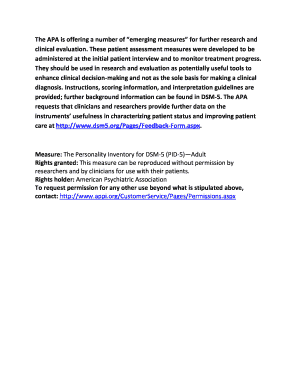
Get Pid 5 Scoring Excel 2020-2026
How it works
-
Open form follow the instructions
-
Easily sign the form with your finger
-
Send filled & signed form or save
How to fill out the PID 5 Scoring Excel online
The PID 5 Scoring Excel is a vital tool for clinicians and researchers to assess personality traits aligned with the DSM-5 criteria. This guide provides clear instructions on accurately completing the form online to enhance clinical decision-making.
Follow the steps to effectively complete the PID 5 Scoring Excel.
- Click ‘Get Form’ button to obtain the PID 5 Scoring Excel document and open it in the appropriate editing tool.
- Begin by entering the required personal information such as Name/ID, Age, and Date at the top of the document. This section is crucial as it identifies the individual for whom the assessment is being completed.
- Read the instructions provided for individuals receiving care carefully. Ensure that the person describes themselves honestly without feeling pressured to give 'correct' answers.
- Move through the questionnaire, taking your time to respond to each statement. Rate how true each statement is for the individual on a scale from 0 (very false) to 3 (very true) by selecting the corresponding score.
- Complete all the items in the questionnaire. If any items are unanswered, be aware that this might affect the scores calculations.
- Once the questionnaire is complete, follow the scoring instructions. Reverse the scores for the specified items and sum the scores for each personality trait facet.
- Calculate the average facet scores and domain scores by following the provided formulas. This includes dividing raw scores by the number of items relating to each trait.
- After scoring, save your changes. You can download the completed form, print it for your records, or share it with other relevant parties involved in the assessment.
Start filling out the PID 5 Scoring Excel online today to streamline your assessment process.
The results of PID 5 typically highlight various personality traits based on high or low scores in specific domains. These results can reveal patterns in behaviors, thoughts, and emotional responses. By analyzing these outcomes using Pid 5 Scoring Excel, you gain valuable insights into personality functioning. Ultimately, this can guide therapeutic interventions or personal growth strategies.
Industry-leading security and compliance
US Legal Forms protects your data by complying with industry-specific security standards.
-
In businnes since 199725+ years providing professional legal documents.
-
Accredited businessGuarantees that a business meets BBB accreditation standards in the US and Canada.
-
Secured by BraintreeValidated Level 1 PCI DSS compliant payment gateway that accepts most major credit and debit card brands from across the globe.


