Loading
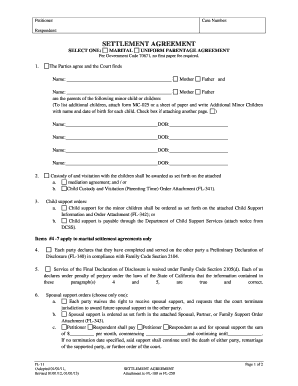
Get Agreement Paper 2020-2025
How it works
-
Open form follow the instructions
-
Easily sign the form with your finger
-
Send filled & signed form or save
How to fill out the Agreement Paper online
Filling out the Agreement Paper online can be a straightforward process when approached step-by-step. This guide is designed to help users navigate through the required fields effectively and ensure that all necessary information is accurately provided.
Follow the steps to complete the Agreement Paper online.
- Click ‘Get Form’ button to access the Agreement Paper and open it for completion.
- Begin filling in the 'Petitioner' and 'Respondent' sections with the names of the individuals involved in the agreement. Ensure spelling is correct and the names are complete.
- Enter the 'Case Number' assigned to this agreement for reference. This is typically provided by the court that will handle your case.
- In the 'Settlement Agreement' section, select the appropriate option that reflects your agreement, either 'Marital' or 'Uniform Parentage Agreement'.
- Provide the names of the parents in the next field. If there are additional children, attach an extra page as instructed, listing their names and dates of birth.
- Fill out details regarding custody and visitation, referencing the attached mediation agreement or child custody and visitation attachment as applicable.
- Specify the terms of child support, detailing whether it will be ordered or payable through the Department of Child Support Services. Include necessary attachments if needed.
- For marital agreements, indicate if each party has completed the Preliminary Declaration of Disclosure as required.
- Indicate the terms of spousal support, selecting one option from the given choices and providing the required financial details.
- Address the property division by stating whether there are any assets or debts to be divided. If applicable, reference the Property Order Attachment.
- Conclude by signing the document where indicated, providing the date of signature, and ensuring that both parties have signed.
- If required, obtain notarization for the signatures, filling in necessary details on the notary acknowledgment section.
- Once completed, save any changes made to the agreement paper, and choose to download, print, or share the document as needed.
Complete your Agreement Paper online to ensure a smooth process.
To write a simple written agreement, start by clearly stating the agreement's purpose and the parties involved. Outline the key terms and conditions in straightforward language to avoid confusion. Finally, ensure both parties sign and date the document, as this shows mutual consent. Templates available through uslegalforms can simplify this process, making it easier to compose an effective agreement paper.
Industry-leading security and compliance
US Legal Forms protects your data by complying with industry-specific security standards.
-
In businnes since 199725+ years providing professional legal documents.
-
Accredited businessGuarantees that a business meets BBB accreditation standards in the US and Canada.
-
Secured by BraintreeValidated Level 1 PCI DSS compliant payment gateway that accepts most major credit and debit card brands from across the globe.


