Loading
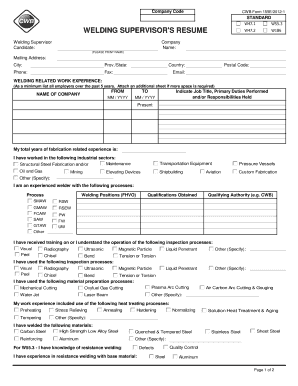
Get Cwb Form 151
How it works
-
Open form follow the instructions
-
Easily sign the form with your finger
-
Send filled & signed form or save
How to fill out the Cwb Form 151 online
This guide provides clear instructions on how to fill out the Cwb Form 151 online, ensuring you have the necessary information to complete each section accurately. Follow these steps to streamline your application process.
Follow the steps to successfully complete the Cwb Form 151.
- Click ‘Get Form’ button to obtain the form and open it in the online editor.
- Begin by entering your personal details in the 'Company Name,' 'Mailing Address,' 'City,' 'Prov./State,' 'Phone,' 'Fax,' 'Country,' 'Postal Code,' and 'Email' fields. Ensure that all information is accurate.
- In the 'Welding Related Work Experience' section, list all employers you have worked for in the past five years. Include the 'FROM' and 'TO' dates, the 'Name of Company,' and briefly describe your job title, primary duties performed, and responsibilities held.
- In the 'Industrial Sectors' section, check all relevant sectors you have experience in from the provided list, such as 'Structural Steel Fabrication' or 'Oil and Gas.'
- Indicate your welding experience by selecting the processes you are proficient in and specifying the qualifications obtained for each. Use the appropriate fields to indicate your experience in various welding positions.
- Fill out the section on inspection processes. Indicate which processes you have received training on or understand the operation of, as well as those you have used.
- Complete the section regarding material preparation processes you have experience with, providing the necessary details.
- In the 'Education' section, list all relevant courses along with the name of the institution and course dates. Attach a separate list if additional space is required.
- Select one qualification option for becoming a welding supervisor. If you are providing supplementary documents (such as previous certifications), make sure they are attached.
- Sign and date the form where indicated, ensuring all required documentation is included before submission.
- Finally, once you have completed the form, save your changes, and download or share the document as needed.
Complete your Cwb Form 151 online today for a smooth application process.
Related links form
A CWB certificate signifies that an individual or organization has met the welding standards set by the Canadian Welding Bureau. This certificate is crucial for anyone wanting to work in the welding industry in Canada, as it validates their expertise. The certification process often involves completing paperwork like the Cwb Form 151. By obtaining this certificate, you enhance your credibility and employability in the welding sector.
Industry-leading security and compliance
US Legal Forms protects your data by complying with industry-specific security standards.
-
In businnes since 199725+ years providing professional legal documents.
-
Accredited businessGuarantees that a business meets BBB accreditation standards in the US and Canada.
-
Secured by BraintreeValidated Level 1 PCI DSS compliant payment gateway that accepts most major credit and debit card brands from across the globe.


