Loading
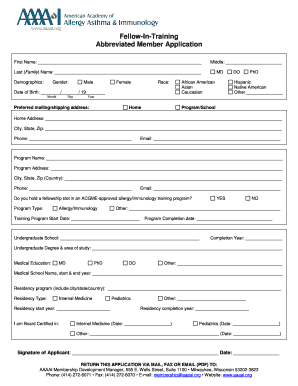
Get Download The In-training Member Pdf Application - Aaaai
How it works
-
Open form follow the instructions
-
Easily sign the form with your finger
-
Send filled & signed form or save
How to fill out the Download The In-Training Member PDF Application - AAAAI online
Filling out the In-Training Member PDF Application for the AAAAI is an important step for individuals pursuing their specialty in allergy and immunology. This guide provides a detailed, step-by-step approach to ensure that all required information is accurately submitted.
Follow the steps to successfully complete your application.
- Click the ‘Get Form’ button to obtain the application form and open it in your preferred editor.
- Fill in your personal information, starting with your first name, middle name, and last name. Make sure the names are spelled accurately as they will be part of your official documents.
- Provide your demographics, including date of birth and gender. Ensure that you select the correct month and day to avoid any discrepancies.
- Indicate your race, selecting from the options provided, or specify 'Other' if none apply.
- List your preferred mailing or shipping address. You can choose to use your home address or the address of your program or school.
- Input your phone number and email address accurately to facilitate communication regarding your application.
- Enter your program name and full address, including city, state, zip, and country, then provide the program's contact phone and email.
- Answer whether you hold a fellowship slot in an ACGME-approved allergy/immunology training program and specify the program type.
- Provide the training program's start and completion dates.
- Fill in your undergraduate school name along with the completion year and degree information.
- List your medical education information, including medical school name, type, start and end years.
- Detail your residency program, specifying the city, state, and country, as well as the type of residency and start year.
- Indicate your board certifications, including the date of certification for each if applicable.
- Sign and date the application at the designated section.
- Once you complete the application, save your changes. You can then download, print, or share the form via email.
Complete your application today to take the next step in your professional journey!
Elements of the contract document should include: Overview: Describe each party to the contract, summarize the purpose of the contract, and note the associated cost. Responsibilities: Indicate what each party has agreed to for the duration of the contract. Scope: List all the deliverables of the project.
Industry-leading security and compliance
US Legal Forms protects your data by complying with industry-specific security standards.
-
In businnes since 199725+ years providing professional legal documents.
-
Accredited businessGuarantees that a business meets BBB accreditation standards in the US and Canada.
-
Secured by BraintreeValidated Level 1 PCI DSS compliant payment gateway that accepts most major credit and debit card brands from across the globe.


