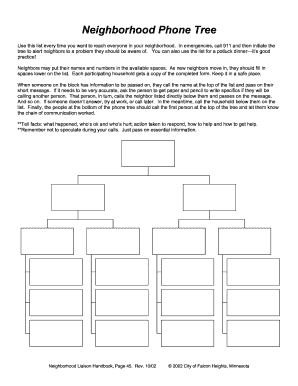
Get Phone Tree Template 2020-2025
How it works
-
Open form follow the instructions
-
Easily sign the form with your finger
-
Send filled & signed form or save
Tips on how to fill out, edit and sign Phone Tree Template online
How to fill out and sign Phone Tree Template online?
Get your online template and fill it in using progressive features. Enjoy smart fillable fields and interactivity.Follow the simple instructions below:
Are you still looking for a quick and efficient way to complete the Phone Tree Template at a reasonable cost?
Our platform provides you with an extensive array of forms that can be filled out online. It only takes a few minutes.
Completing the Phone Tree Template doesn’t have to be confusing anymore. From now on, handle it easily from your home or office using your mobile device or computer.
- Select the document you desire from the library of legal templates.
- Access the document in our online editor.
- Review the instructions to see what information you need to supply.
- Click on the fillable fields and enter the required information.
- Add the date and include your e-signature once you have filled in all other fields.
- Review the form for typographical and other mistakes. If you need to modify anything, our online editor and its rich set of tools are at your disposal.
- Download the completed form to your computer by clicking on Done.
- Send the electronic form to the relevant parties.
Ways to Modify Get Phone Tree Template 2020: Personalize Forms Online
Utilize our robust online document editor while finalizing your paperwork. Complete the Get Phone Tree Template 2020, specify the most vital information, and seamlessly alter any other required aspects of its content.
Filling out paperwork digitally not only saves time but also offers a chance to adjust the template based on your specifications. If you are getting ready to work on Get Phone Tree Template 2020, think about finishing it with our comprehensive online editing tools. Whether you make an error or input the requested details in the incorrect field, you can quickly amend the form without needing to restart it from scratch, as you would when filling it out manually.
Additionally, you can emphasize essential information in your paperwork by highlighting specific parts of the content with colors, underlining them, or encircling them.
Our comprehensive online tools are the best way to finalize and personalize Get Phone Tree Template 2020 according to your requirements. Use it to handle personal or business documentation from anywhere. Access it in a browser, make any adjustments in your documents, and revisit them at any point in the future - they will all be securely stored in the cloud.
- Access the form in the editor.
- Enter the required information in the blank spaces using Text, Check, and Cross tools.
- Follow the document navigation to ensure you don’t overlook any important sections in the template.
- Encircle some of the significant details and include a URL to it if necessary.
- Utilize the Highlight or Line features to emphasize the most critical pieces of information.
- Select colors and thickness for these lines to make your form appear professional.
- Delete or cover the information you wish to keep hidden from others.
- Replace sections of content that have errors and input text that you need.
- Conclude modifications with the Done button once you verify that everything is accurate in the document.
To create a phone tree, gather the contact information of everyone in your group. Then, outline how calls will pass from one person to the next, typically starting from a leader down to individual members. You can easily visualize this process by using a Phone Tree Template, keeping everything organized.
Industry-leading security and compliance
-
In businnes since 199725+ years providing professional legal documents.
-
Accredited businessGuarantees that a business meets BBB accreditation standards in the US and Canada.
-
Secured by BraintreeValidated Level 1 PCI DSS compliant payment gateway that accepts most major credit and debit card brands from across the globe.


