Loading
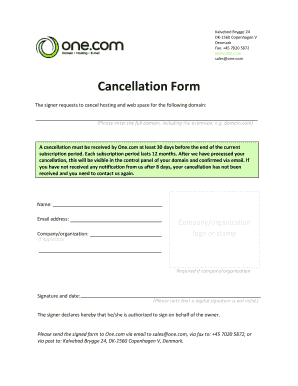
Get Onecom Cancellation Form
How it works
-
Open form follow the instructions
-
Easily sign the form with your finger
-
Send filled & signed form or save
How to fill out the Onecom Cancellation Form online
This guide provides detailed instructions on completing the Onecom Cancellation Form online. Follow these steps to ensure your cancellation is processed smoothly and efficiently.
Follow the steps to complete your cancellation form effectively.
- Press the ‘Get Form’ button to access the cancellation form and open it in your preferred editing platform.
- Begin by entering your domain name in the designated field, ensuring to include the full extension (e.g., domain.com). This identifies the hosting and web space to be canceled.
- Fill in your name in the appropriate section. This should reflect the individual who is authorized to initiate the cancellation.
- Provide a valid email address where you can receive confirmation regarding your cancellation request.
- If applicable, include your company or organization name in the provided field. Ensure it is accurate for processing purposes.
- Upload your company's logo or stamp if you are representing an organization. This is a required step for cancellation requests submitted on behalf of a business.
- Sign and date the form in the designated section, noting that a digital signature is not acceptable. Ensure the signature is from an individual authorized to act on behalf of the domain owner.
- Review all entered information for accuracy before finalizing the form.
- Submit the completed cancellation form to One.com via email, fax, or post. The contact details provided are sales@one.com, fax +45 7020 5872, or Kalvebod Brygge 24, DK-1560 Copenhagen V, Denmark.
Complete your Onecom Cancellation Form online today to ensure timely processing.
Appreciate other people's time. Give a good reason for terminating the appointment. Thank the person for their understanding of your situation. Show your interest in talking to the person in the future. Be proactive: suggest the new time slot. Be polite and courteous.
Industry-leading security and compliance
US Legal Forms protects your data by complying with industry-specific security standards.
-
In businnes since 199725+ years providing professional legal documents.
-
Accredited businessGuarantees that a business meets BBB accreditation standards in the US and Canada.
-
Secured by BraintreeValidated Level 1 PCI DSS compliant payment gateway that accepts most major credit and debit card brands from across the globe.


