Loading
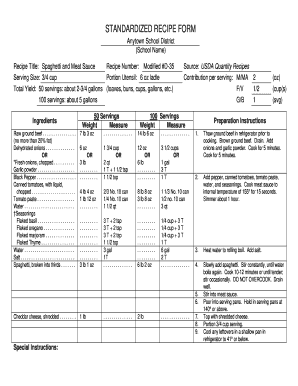
Get Standardized Recipe Template 2020-2025
How it works
-
Open form follow the instructions
-
Easily sign the form with your finger
-
Send filled & signed form or save
How to use or fill out the Standardized Recipe Template online
Filling out the Standardized Recipe Template online is a straightforward process that ensures your recipes are well organized and easily accessible. This guide will provide you with a step-by-step approach to complete the template accurately, catering to your recipe requirements.
Follow the steps to fill out the Standardized Recipe Template online.
- Press the ‘Get Form’ button to access the standardized recipe template and open it for editing.
- Begin by entering the 'Recipe Title' in the designated field. This title should clearly describe the dish, such as 'Spaghetti and Meat Sauce'.
- Next, input the 'Recipe Number'. This is typically a unique identifier for your recipe. For example, you might use 'Modified #D-35'.
- Fill in the 'Serving Size' field with the appropriate measurement, such as '3/4 cup'. Here, you are defining how much each serving of the dish will contain.
- In the 'Portion Utensil' section, specify the utensil used for serving. An example would be a '6 oz ladle'.
- In the 'Total Yield' field, indicate the quantity of servings the recipe will make. For instance, you can write '50 servings: about 2-3/4 gallons'.
- List all ingredients in the 'Ingredients' section, ensuring accuracy in quantities and measurements. Use proper formatting to differentiate between amounts and ingredient names.
- In the 'Preparation Instructions', provide detailed cooking steps. Number each step clearly and include cooking times and temperatures to ensure users can replicate the recipe effectively.
- Once all sections are completed and reviewed, save your changes to securely keep your document. You may choose to download, print, or share it as needed.
Get started with filling out your standardized recipe template online today!
Related links form
To store recipes in Google Docs, simply create a new document and either type your recipe or use a Standardized Recipe Template. You can organize your recipes in folders within Google Drive for easy access. Additionally, sharing your recipes with friends or family is seamless, allowing for collaborative cooking experiences. This keeps your favorite recipes accessible and well-organized.
Industry-leading security and compliance
US Legal Forms protects your data by complying with industry-specific security standards.
-
In businnes since 199725+ years providing professional legal documents.
-
Accredited businessGuarantees that a business meets BBB accreditation standards in the US and Canada.
-
Secured by BraintreeValidated Level 1 PCI DSS compliant payment gateway that accepts most major credit and debit card brands from across the globe.


