Loading
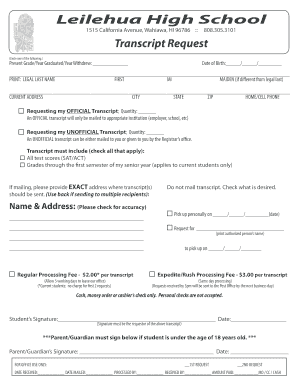
Get Transcript From Leilehua Form
How it works
-
Open form follow the instructions
-
Easily sign the form with your finger
-
Send filled & signed form or save
How to fill out the Transcript From Leilehua Form online
Filling out the Transcript From Leilehua Form online is a straightforward process that enables users to request official or unofficial transcripts efficiently. This guide provides a clear, step-by-step approach to ensure that you complete the form accurately and effectively.
Follow the steps to fill out the Transcript From Leilehua Form online.
- Click ‘Get Form’ button to obtain the form and open it in the editor.
- Begin by circling whether you are requesting your present grade, year graduated, or year withdrawn.
- Enter your date of birth in the specified format: month/day/year.
- Print your legal last name, first name, middle initial, and maiden name (if different from your legal last name) in the designated fields.
- Fill in your current address, including city, state, and zip code.
- Provide your home or cell phone number for any necessary communication.
- Indicate the quantity of official transcripts you are requesting and remember that these will only be mailed to appropriate institutions.
- If requesting unofficial transcripts, specify the quantity. These can be mailed to you or collected in person.
- Check all boxes for components that must be included in your transcript (e.g., all test scores, grades through the first semester).
- If you would like your transcripts mailed, provide the exact address where they should be sent, ensuring accuracy.
- If you prefer to pick up the transcript personally, indicate the desired pick-up date.
- If someone else is submitting this request on your behalf, print the authorized person's name in the designated space.
- Select either regular or expedited processing, and note the associated fees for each option.
- Sign and date the form to confirm your request. If you are under 18, a parent or guardian must also sign.
- Review all the information for accuracy before finalizing the form.
- Once completed, save your changes, and choose to download, print, or share the form as needed.
Complete your documents online today for a hassle-free experience.
In the operator list, select or. In the list of fields, select the name of the field that you want to validate. In the comparator list, select the test that you want to perform on the field or on the when condition. In the value field, enter or select a value to compare against the user input.
Industry-leading security and compliance
US Legal Forms protects your data by complying with industry-specific security standards.
-
In businnes since 199725+ years providing professional legal documents.
-
Accredited businessGuarantees that a business meets BBB accreditation standards in the US and Canada.
-
Secured by BraintreeValidated Level 1 PCI DSS compliant payment gateway that accepts most major credit and debit card brands from across the globe.


