Loading
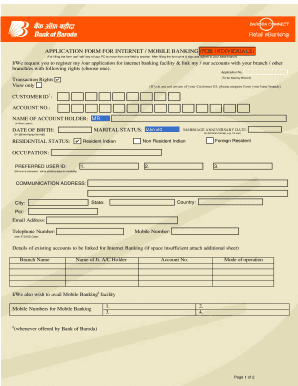
Get Bobnetbanking
How it works
-
Open form follow the instructions
-
Easily sign the form with your finger
-
Send filled & signed form or save
How to fill out the Bobnetbanking online
This guide provides a clear and supportive overview of how to complete the Bobnetbanking application form online. Whether you are new to digital banking or experienced in managing your finances online, this step-by-step approach will help you navigate the process smoothly.
Follow the steps to successfully complete the form.
- Click ‘Get Form’ button to obtain the form and open it in the editor.
- Enter your Customer ID. If you do not know your Customer ID, please inquire at your base branch.
- Fill in your account number and the name of the account holder. Use block letters for clarity.
- Indicate your marital status by selecting either 'Married' or 'Single'. If you are married, provide your marriage anniversary date in the dd-mmm format.
- Select your residential status from the options: Resident Indian, Foreign Resident, or Non Resident Indian.
- Specify your occupation and provide a preferred user ID that is a minimum of six characters long. This user ID will be allotted subject to its availability.
- Input your communication address, including city, country, state, and pin code. Also, provide your email address and telephone number, including STD/ISD code.
- List the existing accounts you wish to link for Internet Banking. If more space is needed, attach an additional sheet.
- Provide mobile numbers you wish to register for mobile banking services.
- Read and ensure you understand the declaration and terms and conditions regarding the usage of e-Banking services. Acknowledge your understanding by signing the form.
- Finally, save your changes. You may print and sign the completed form before submitting it to your base branch.
Complete your application for the Bobnetbanking online today and enjoy easy access to your banking services.
Creating Bob Net Banking is straightforward. Visit the Bank of Baroda website, click on the 'New User Registration' option, and fill in the required details such as account information and personal identification. Follow the instructions to complete the registration and start enjoying Bobnetbanking services.
Industry-leading security and compliance
US Legal Forms protects your data by complying with industry-specific security standards.
-
In businnes since 199725+ years providing professional legal documents.
-
Accredited businessGuarantees that a business meets BBB accreditation standards in the US and Canada.
-
Secured by BraintreeValidated Level 1 PCI DSS compliant payment gateway that accepts most major credit and debit card brands from across the globe.


