Loading
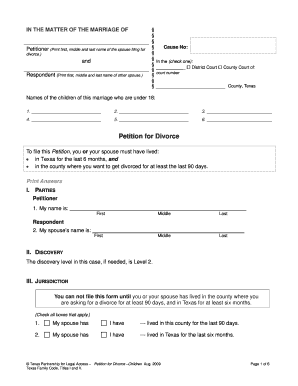
Get Petition For Divorce Form - Wikiforms
How it works
-
Open form follow the instructions
-
Easily sign the form with your finger
-
Send filled & signed form or save
How to fill out the Petition For Divorce Form - Wikiforms online
Filling out the Petition For Divorce Form online can seem daunting, but with a clear guide, the process can be straightforward. This guide will walk you through each section of the form, ensuring you provide the necessary information accurately.
Follow the steps to complete the Petition For Divorce Form effectively.
- Click the ‘Get Form’ button to access the Petition For Divorce Form and open it in the editor.
- Begin by filling in the names of both parties involved in the divorce. Enter the first, middle, and last names for both the petitioner (the person filing for divorce) and the respondent (the other spouse) in the designated fields.
- Indicate the court where you plan to file the petition by checking the appropriate box for either District Court or County Court, and provide the court number and county information.
- List any children from the marriage who are under 18. You can include up to six children, and if necessary, note additional children on a separate sheet.
- In the 'Discovery' section, you can select the appropriate discovery level as per your case needs, starting with Level 2 as indicated.
- Confirm jurisdiction by checking the boxes that apply regarding your and your spouse’s residency in Texas and the relevant county for at least the required durations.
- Document key dates, including the date of marriage and the date you and your spouse ceased living together as partners.
- If applicable, address any pregnancy issues—indicate whether the spouse is pregnant and whether the husband is the biological father.
- Provide information on custody, visitation, and child support. Agree to try to reach an agreement, or state that you want the court to decide.
- Complete additional details regarding property, including community and separate properties. Identify any property owned prior to marriage and request the court confirmation as necessary.
- If pertinent, discuss any name changes and fill out the corresponding section to request a name change back to a pre-marriage name.
- Indicate if there are any protective orders in place. Provide the necessary details for this if applicable.
- Ensure you include details on how your spouse will be notified about the filing of the Petition, whether by a process server or otherwise.
- Finish by confirming your request for a divorce and sign the document, including your print name, telephone number, and mailing address.
- Once all sections are complete, review the document for accuracy. You can then save your changes, download a copy, print it, or share it as needed.
Complete your legal documents efficiently by utilizing online tools to ensure accuracy and ease.
Joint Petition for Divorce form (CJD-101A) signed by both spouses or their lawyers. Affidavit of irretrievable breakdown signed by the spouses. Record of Absolute Divorce (R-408) from the Registry of Vital Records.
Industry-leading security and compliance
US Legal Forms protects your data by complying with industry-specific security standards.
-
In businnes since 199725+ years providing professional legal documents.
-
Accredited businessGuarantees that a business meets BBB accreditation standards in the US and Canada.
-
Secured by BraintreeValidated Level 1 PCI DSS compliant payment gateway that accepts most major credit and debit card brands from across the globe.


