Loading
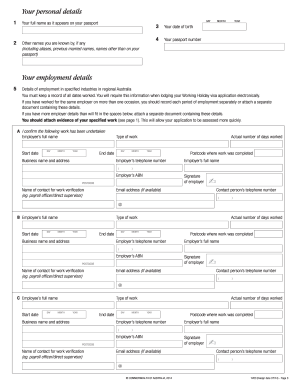
Get Form 1263
How it works
-
Open form follow the instructions
-
Easily sign the form with your finger
-
Send filled & signed form or save
How to fill out the Form 1263 online
Filling out Form 1263 online is an important step for individuals seeking to apply for a second Working Holiday visa in Australia. This guide simplifies the process, providing detailed instructions for each section of the form.
Follow the steps to successfully complete the Form 1263 online.
- Click ‘Get Form’ button to obtain the form and open it in your preferred online editor.
- Enter your full name as it appears on your passport in the designated field. This is crucial for identity verification.
- Input your date of birth by selecting the appropriate day, month, and year from the date picker.
- Enter your passport number in the corresponding field to connect your employment record to your identity.
- Record your employment details, starting with the employee’s full name, start date, type of work, and the actual number of days worked.
- For each period of employment, provide the end date, employer's telephone number, and business name and address.
- Include the employer’s ABN (Australian Business Number) and ensure the employer signs the form to confirm the details.
- Fill in your current residential address, ensuring it is not a post office box, as this is essential for correspondence.
- Complete your declaration by confirming that all information provided is accurate and up-to-date. Be sure to sign and date the form.
- Finally, review all entries for accuracy before proceeding to save any changes, download, print, or share the completed form as necessary.
Complete your documents online to ensure a smooth application process.
Writing an application form involves crafting a well-structured presentation of your qualifications and intentions. Start with a clear understanding of the purpose of the application and tailor your responses accordingly. Use straightforward language and provide supporting details where necessary. Resources that facilitate the completion of forms like the Form 1263 can support your writing process.
Industry-leading security and compliance
US Legal Forms protects your data by complying with industry-specific security standards.
-
In businnes since 199725+ years providing professional legal documents.
-
Accredited businessGuarantees that a business meets BBB accreditation standards in the US and Canada.
-
Secured by BraintreeValidated Level 1 PCI DSS compliant payment gateway that accepts most major credit and debit card brands from across the globe.


