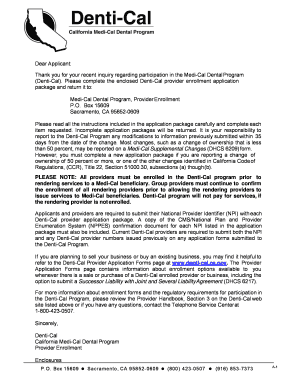
Get Dhcs 5300 - Denti-cal - Ca.gov 2020-2025
How it works
-
Open form follow the instructions
-
Easily sign the form with your finger
-
Send filled & signed form or save
Tips on how to fill out, edit and sign DHCS 5300 - Denti-Cal - CA.gov online
How to fill out and sign DHCS 5300 - Denti-Cal - CA.gov online?
Get your online template and fill it in using progressive features. Enjoy smart fillable fields and interactivity.Follow the simple instructions below:
The preparation of legal documents can be expensive and time-consuming. However, with our pre-made online templates, everything becomes easier.
Now, generating a DHCS 5300 - Denti-Cal - CA.gov takes no longer than 5 minutes. Our state online samples and clear instructions eliminate human errors.
Utilize the quick search and advanced cloud editor to create an accurate DHCS 5300 - Denti-Cal - CA.gov. Eliminate the mundane and generate documents online!
- Select the template from the collection.
- Input all required information in the appropriate fillable fields. The user-friendly drag-and-drop interface simplifies adding or moving sections.
- Ensure everything is filled out accurately, without any mistakes or missing information.
- Add your electronic signature to the document.
- Click Done to save the changes.
- Download the documents or print a copy for yourself.
- Send it immediately to the recipient.
How to modify Get DHCS 5300 - Denti-Cal - CA.gov 2020: personalize forms digitally
Complete and endorse your Get DHCS 5300 - Denti-Cal - CA.gov 2020 swiftly and without mistakes. Obtain and adjust, and endorse customizable form layouts in the convenience of one tab.
Your document management can be significantly more productive if all your editing and process handling tools are arranged in one location. If you are in search of a Get DHCS 5300 - Denti-Cal - CA.gov 2020 form example, this is the spot to access it and complete it without needing to seek third-party assistance. With this smart search engine and editing utility, you won’t have to look any further.
Merely type the title of the Get DHCS 5300 - Denti-Cal - CA.gov 2020 or any other form to find the suitable template. If the example appears relevant, you can commence editing it immediately by clicking Get form. There’s no need to print or even download it. Hover and click on the interactive fillable fields to enter your details and sign the document in a single editor.
Utilize additional editing tools to personalize your template: Check interactive checkboxes in forms by clicking on them. Review other sections of the Get DHCS 5300 - Denti-Cal - CA.gov 2020 form text using the Cross, Check, and Circle tools.
When equipped with an intelligent forms catalog and a robust document editing tool, dealing with paperwork is simplified. Locate the form you're searching for, fill it out immediately, and sign it on the spot without downloading it. Streamline your paperwork routine with a solution crafted for form editing.
- If you wish to add more text to the document, use the Text tool or include fillable fields with the corresponding button. You can even define the content of each fillable field.
- Incorporate images into forms with the Image button. Upload images from your device or take them with your computer camera.
- Insert custom visual elements into the document. Use Draw, Line, and Arrow tools to sketch on the form.
- Annotate over the text in the document if you wish to obscure or emphasize it. Conceal text portions using the Erase and Highlight, or Blackout tool.
- Include custom elements like Initials or Date using the corresponding tools. They will be generated automatically.
- Store the form on your computer or transform its format to your preference.
Medi-Cal and Denti-Cal share a connection but serve different roles in California's healthcare system. Medi-Cal encompasses a wide range of health services, including dental, while Denti-Cal specifically focuses on dental coverage. If you qualify for Medi-Cal, you will likely receive Denti-Cal benefits as part of your coverage. To learn more about your options, visit the DHCS 5300 - Denti-Cal - CA site for comprehensive information.
Industry-leading security and compliance
-
In businnes since 199725+ years providing professional legal documents.
-
Accredited businessGuarantees that a business meets BBB accreditation standards in the US and Canada.
-
Secured by BraintreeValidated Level 1 PCI DSS compliant payment gateway that accepts most major credit and debit card brands from across the globe.


