Loading
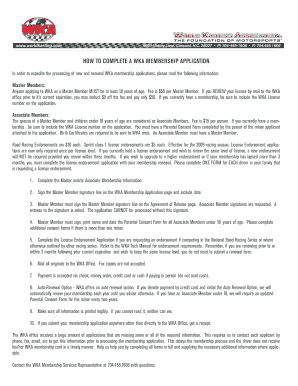
Get Wka Application Form
How it works
-
Open form follow the instructions
-
Easily sign the form with your finger
-
Send filled & signed form or save
How to fill out the Wka application form online
Completing the Wka application form online might seem challenging, but with clear guidance, you can navigate each section confidently. This guide will walk you through each component of the application, ensuring you provide all necessary information accurately and efficiently.
Follow the steps to complete your application successfully.
- Click ‘Get Form’ button to obtain the form and open it for editing.
- Fill out the Master and/or Associate Membership Information. Ensure that you provide accurate names, ages, and required identification numbers, such as the WKA License number for current members.
- Sign the Master Member signature line on the WKA Membership Application page, including the date.
- The Master Member must sign on the Agreement of Release page. Although Associate Member signatures are requested, a witness for the Master Member’s signature is also advisable. The application cannot be processed without this signature.
- If there are Associate Members under the age of 18, the Master Member must sign, print their name, and date the Parental Consent Form for each minor. Ensure additional consent forms are completed if there are multiple minors.
- If you are applying for a License Endorsement, complete the License Endorsement Application as outlined in the WKA Tech Manual. If renewing, you may not need to submit a renewal form if doing so within three months of your current expiration.
- Confirm that all forms are completed in full, clearly printed, and that all necessary documents are attached. This helps avoid delays in processing.
- Mail all original documents to the WKA Office, as faxed copies are not accepted. Consider obtaining a receipt if sending your application elsewhere.
- Select your preferred payment method, which may include check, money order, credit card, or cash for in-person payments. If opting for auto-renewal, initial accordingly.
- Once you have confirmed all information is filled in accurately, save changes, download, print, or share the form as necessary.
Complete your WKA Membership Application online today and enjoy the benefits of being a member!
Properly filling out a Wka Application Form requires attention to detail. Begin by understanding the form's structure and requirements, ensuring you provide all requested information. Once completed, review your application for any spelling or factual errors before submitting it, as accuracy can significantly influence the outcome.
Industry-leading security and compliance
US Legal Forms protects your data by complying with industry-specific security standards.
-
In businnes since 199725+ years providing professional legal documents.
-
Accredited businessGuarantees that a business meets BBB accreditation standards in the US and Canada.
-
Secured by BraintreeValidated Level 1 PCI DSS compliant payment gateway that accepts most major credit and debit card brands from across the globe.


