Loading
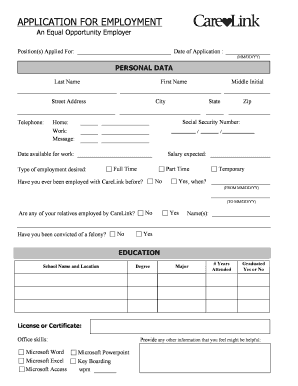
Get Carelink Application
How it works
-
Open form follow the instructions
-
Easily sign the form with your finger
-
Send filled & signed form or save
How to fill out the Carelink Application online
Filling out the Carelink Application online is an essential step toward pursuing employment opportunities with Carelink. This guide will provide you with clear, step-by-step instructions to effectively complete the application, ensuring that you present your information accurately and professionally.
Follow the steps to complete your application efficiently.
- Press the ‘Get Form’ button to access the Carelink Application. This will allow you to open the form in the editor.
- In the 'Position(s) applied for' section, clearly indicate the job titles you are interested in. Make sure to specify multiple positions if applicable.
- Fill in the 'Date of Application' accurately using the MM/DD/YY format.
- In the 'Personal Data' section, provide your last name, first name, middle initial, street address, city, state, zip, and telephone numbers for both home and work.
- Enter your Social Security Number, date available for work, and your expected salary.
- Select the type of employment desired by marking the appropriate options: full-time, part-time, or temporary.
- Indicate whether you have previously worked with Carelink and provide relevant dates if applicable.
- Provide the names of any relatives who may be employed by Carelink, and answer questions regarding any felony convictions.
- In the 'Education' section, list the school names and locations, the degree obtained, your major, years attended, and whether you graduated.
- Detail any licenses or certificates and specify related office skills such as proficiency in Microsoft Word, Excel, Access, and PowerPoint, along with typing speed.
- In the 'Employment Experience' section, list all relevant job positions chronologically beginning with the most recent. Include the employer's name, your job title, supervisor's information, addresses, employment dates, wages, reasons for leaving, and a summary of duties.
- Provide references and indicate whether Carelink can contact your current and former employers. Review the permission statement and affirm understanding of the terms outlined.
- Confirm that all provided information is true and complete, sign the form electronically, and date your submission.
- Once completed, you can save your changes, download, print, or share the application form as needed.
Complete your Carelink Application online today to take the next step in your career!
Applying for CareLink in San Antonio is straightforward. You can complete your application online or visit a CareLink office for assistance. Make sure to gather necessary documents beforehand to expedite the process, and the Carelink Application will guide you through each step.
Industry-leading security and compliance
US Legal Forms protects your data by complying with industry-specific security standards.
-
In businnes since 199725+ years providing professional legal documents.
-
Accredited businessGuarantees that a business meets BBB accreditation standards in the US and Canada.
-
Secured by BraintreeValidated Level 1 PCI DSS compliant payment gateway that accepts most major credit and debit card brands from across the globe.


